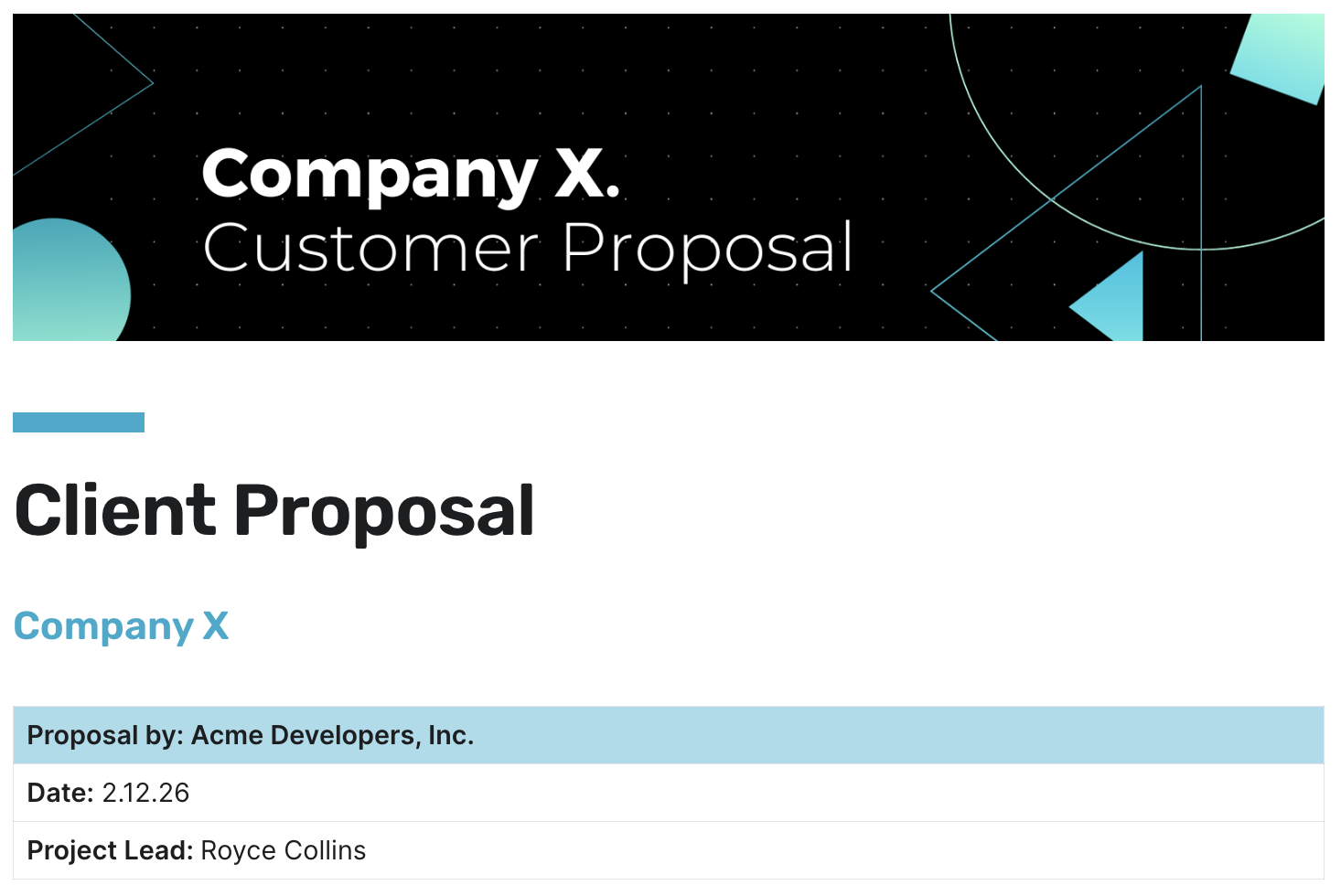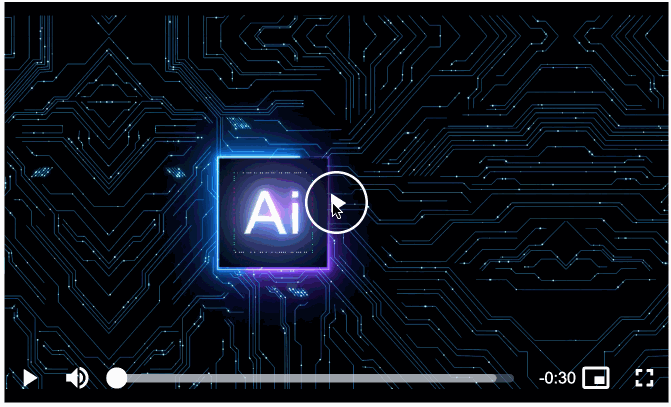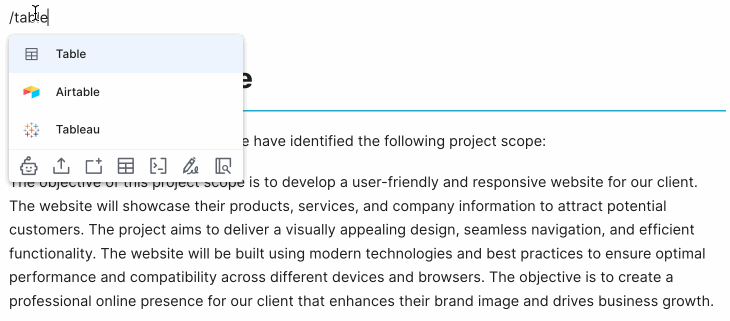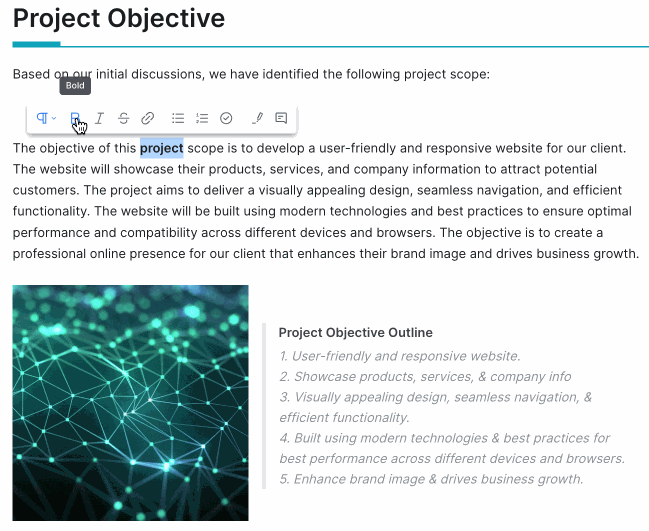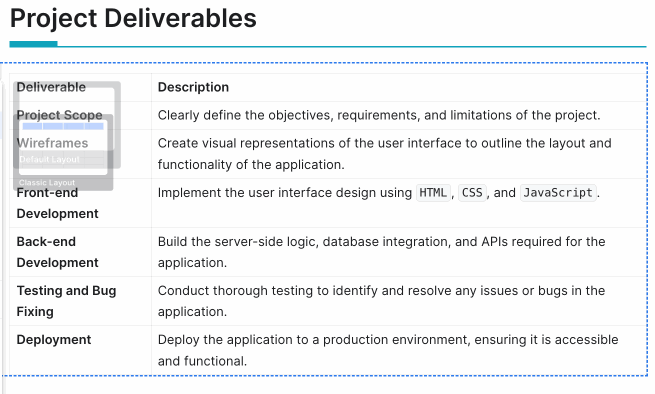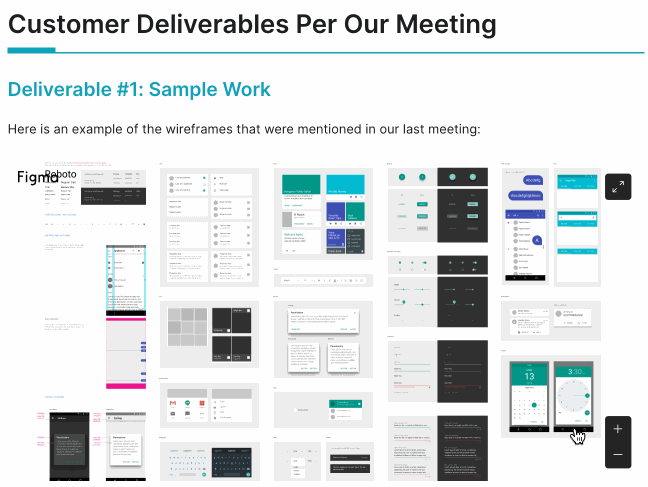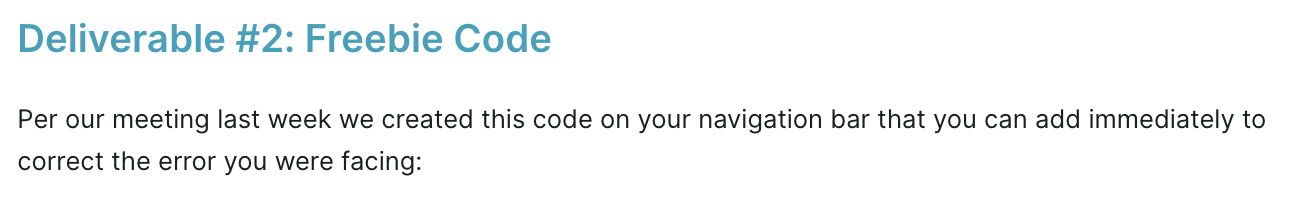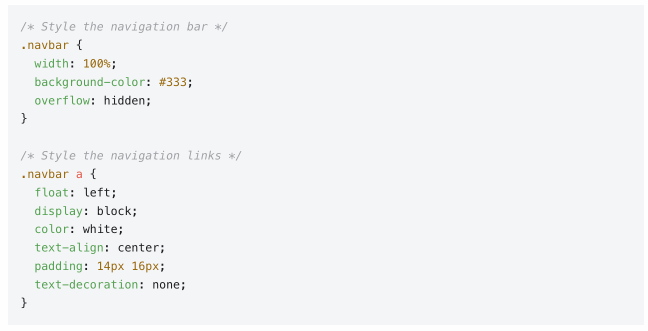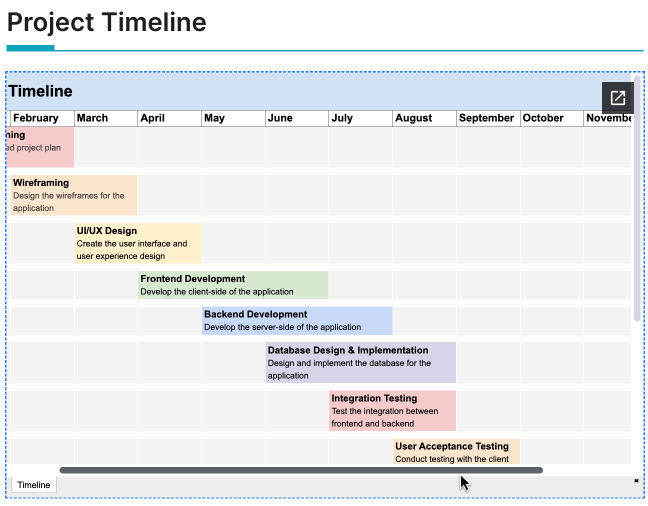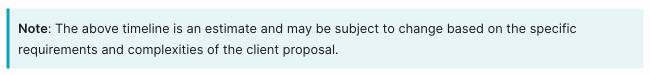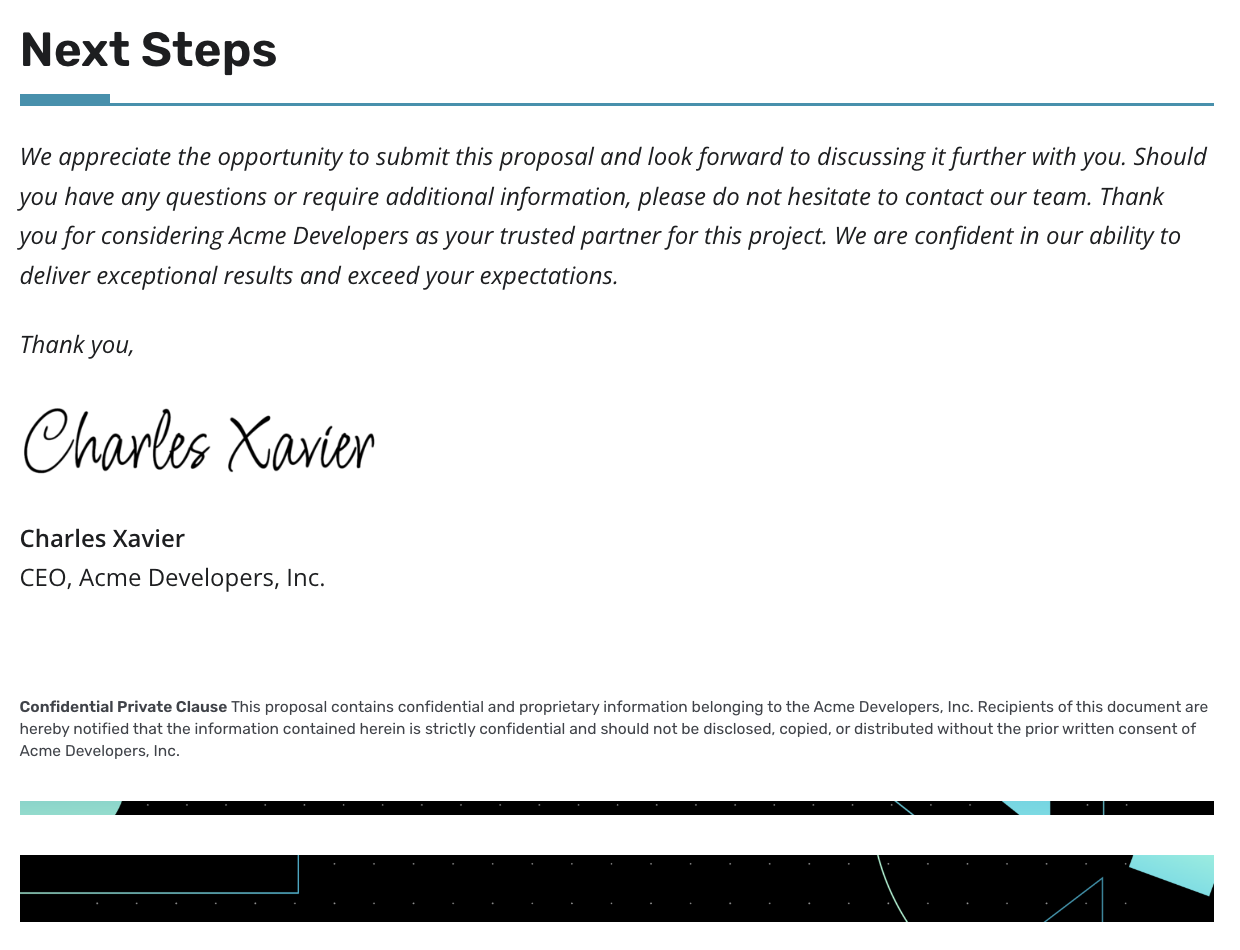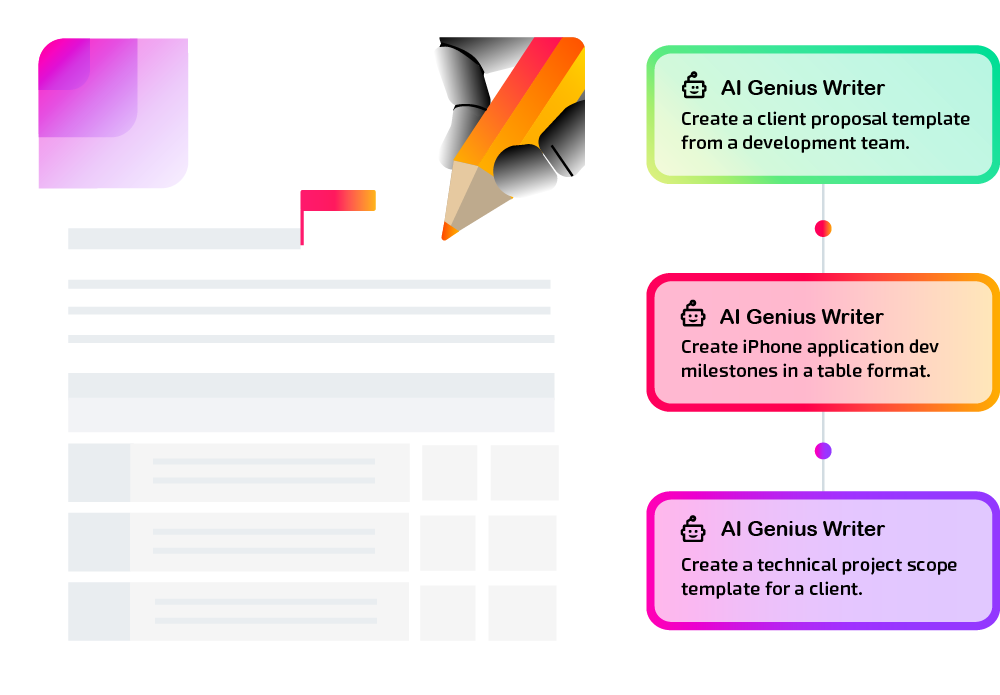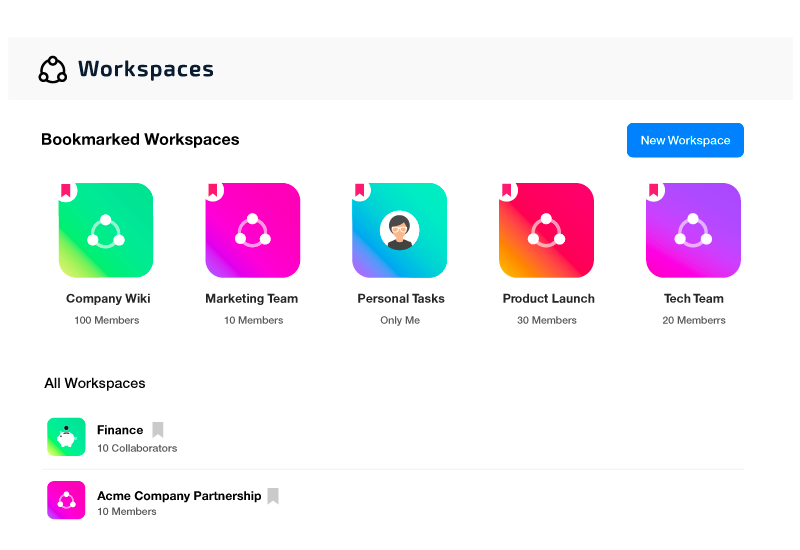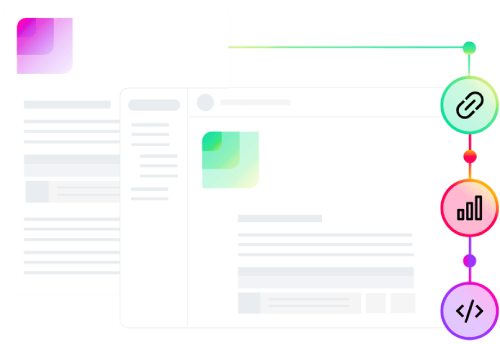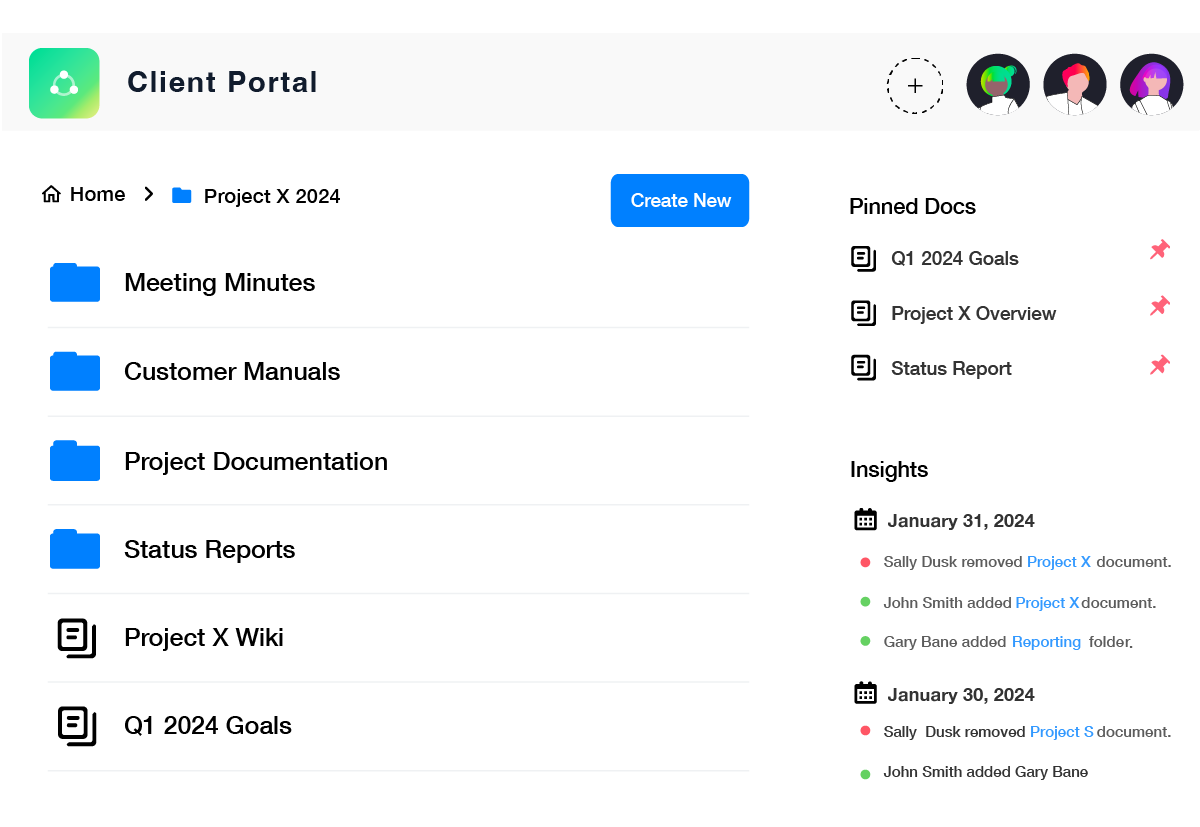The all new Bit.ai 3.0 is here! AI writing assistant, powerful wikis, and more...
Learn MoreAI-POWERED
The World's Most Powerful
Document & Wiki Collaboration Platform.
Build. Collaborate. Share. Powered by AI.

Smart
Docs & Wikis
Bit's powerful editor helps you and your team create interactive living docs.

Team & Guest
Collaboration
Work seamlessly in real-time with multiple users and guests from around the world.

Multiple Sharing
Options
Share work intelligently via shareable links, trackable links & website embeds.

AI Genius
Assistant Writer
Maximize your productivity and writing skills in seconds using AI Genius.
Modern. Beautiful. Powerful Communication.
Fully integrated intelligent living documents designed for the new era.
WIkI


Turn any Bit doc into a Bit wiki by adding subpages. Create a content tree hierarchy for smarter navigation.
Learn MoreAI Genius Writer



Use AI Genius to assist you with customized templates, brainstorms, research, and more. Take your work to the next level.
Learn More
Quick SLASH MENU ( / )

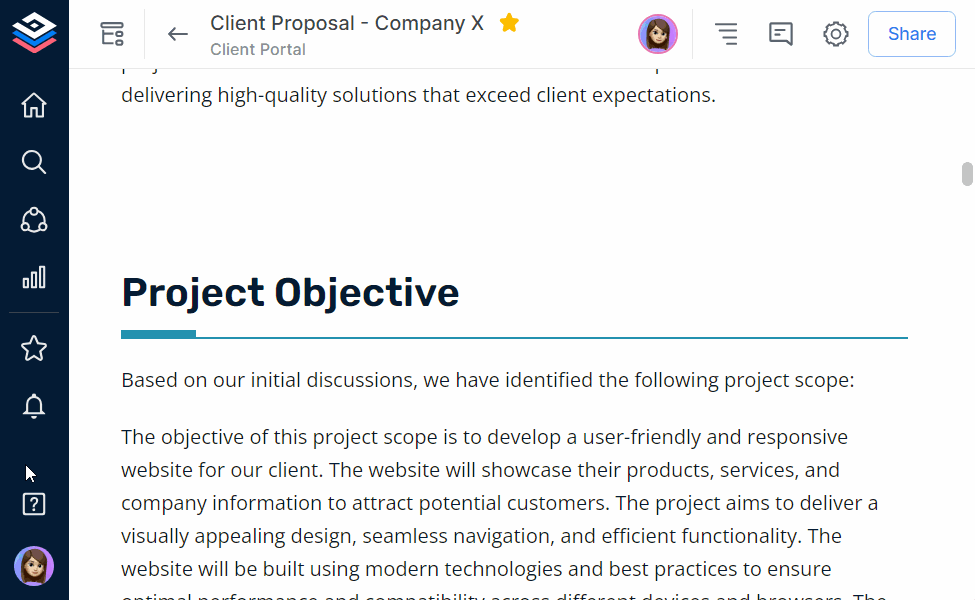
Use Bit's slash menu by typing / on a blank line. Simply search for a widget and hit enter to add it. Quickly insert a code block, tables, signatures, and more.
Learn More
TABLES

Add smart tables that you can customize with table layouts, number of rows & columns, text justification, and more.
Learn MoreURL Previews


Display visual link previews of any web article. Customize the layout and text to add context to what you are sharing by adding your own thoughts.
Learn More
COLLABORATE

Invite team members, clients, partners, students & guests to collaborate in real-time and work together effectively.
Learn More100+ Rich Integrations


Add content from 100+ applications that can live inside your Bit docs. Updates made in those systems will be reflected in your docs so you can weave together your story.
Learn MoreSMART EDITOR

Select any text to make it bold, italics, turn it into a heading, quote, list, hyperlink text, interlink docs, and much more.
Learn MoreIMAGES


Add images to your Bit docs and quickly choose the size and position of the images. Include a caption that can be wrapped around your image.
Learn More
INLINE COMMENTS


Highlight specific text on the doc to @mention, make decisions, ask questions, and drive collaboration.
Learn MoreEmBED Rich Media

In Bit docs your audience can interact with the rich media you add to your documents from across your tech stack. It's the right way to communicate beyond text & images.
Learn MoreCreate the Future with Bit Docs.
POWERFUL
Smart Docs & Wikis

Bit powerful and easy-to-use editor will help you create any type of documentation.

Interactive docs that can handle various types of content and media formats to provide more context and are easy to understand.
Folder Hierarchy
Permissions
Wikis & Docs
AI GENIUS: Your Personal
Writing Assistant

Maximize your productivity and writing skills using Bit's powerful & intuitive AI Genius to create any content in seconds.

Use AI Genius to create custom templates, help create outlines, answer questions, assist with research, and much more.
Personalized Templates
Outlines
Research
Keep EVERYONE
On the Same Page

Work with your team, clients, partners, or students, regardless of where they are located, and collaborate on projects together in real-time.

Maximize productivity and keep everyone on the same page with powerful co-editing, comments, and real-time notifications.
Real-Time Collaboration
Comments
Notifications
ORGANIZE Work Across
Fluid Workspaces

Organize your team knowledge in workspaces, folders, documents, and wikis. A single place for your knowledge management and team collaboration.

Bit workspaces scale across your entire organization, regardless of whether everyone is in one location or globally distributed.
Folder Hierarchy
Permissions
Wikis & Docs
INTEGRATE Content in Docs via Integrations

Bit makes all your tools work better by letting you integrate industry-leading software and custom apps right into your docs.

Enrich your docs and wikis with any type of digital content. Add files, videos, maps, charts, presentations, forms, and much more.
Rich Media
Surveys
Charts
Diagrams
SAVE Valuable Time Searching Across Knowledge

Whether you are searching for workspaces, folders, documents, or content inside documents, Bit's Smart Search delivers results instantaneously.

Save and search all sorts of digital assets like images, PDFs, links, embeds, cloud files, in your workspaces for quick document creation.
Rich Text Search
Workspaces
Wikis
Docs
SHARE Docs & Wikis in Multiple Ways

Create a shareable live link for any document and share it with anyone via any channel. Embed your docs onto any website or blog in minutes and update them in real-time.

Share your documents via trackable links to understand how users interact with them. Add lead capture forms, password protection, automatic destruction, and more.
Live Links
Tracking
Website Embed
Client Portal
CREATE Impressive
Client Portals & Data Rooms

Create invite-only custom workspaces for virtual data rooms and client portals for any industry.

Invite up to 50 guests to allow for secure data sharing and effective collaboration with permission controls.
Login Access
Permissions
Commenting
Sharing Made Smarter.

Live Document &
Wiki Sharing
Share your living documents and wikis with a single link. Make updates to your document at any time.

Doc & Wiki Tracking
Track your documents and wikis to learn about your audience's engagement levels.

Embed Docs &
Wikis on Websites
Embed your documents and wikis on nearly any website. Make updates immediately without wasting time.

Lead Capture Forms for Docs & Wikis
Add lead capture forms for your shared docs & wikis for easy follow-ups and tracking.

Password Protection for Docs & Wikis
Add a personalized password for docs and wikis you share with the outside world.

Expiration Dates for Docs & Wikis
Set document & wiki expiration dates for content that needs to be accessed within a specific time period.

Guest Access with
Login Required
Invite clients, partners, contractors and field employees into selected workspaces to view docs & wikis.

Internal Workspaces Sharing
Invite collaborators into select workspaces and give them edit, comment-only, or read-only access.
Streamline Your Work & Tools in One Place.
Bit Docs Offers a Robust Alternative to...
Google Docs & Word Documents
"Google Docs & Word don't allow our team the creativity that Bit.ai does.
This whole app feels like the first of a next-generation. So intuitive."
News Publishing Company
Ready to Create the Future with Bit.ai?