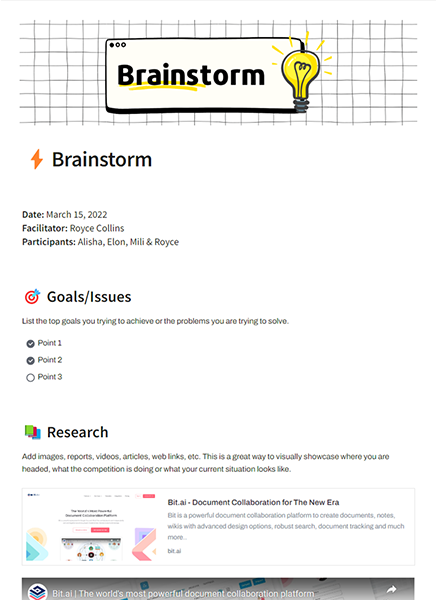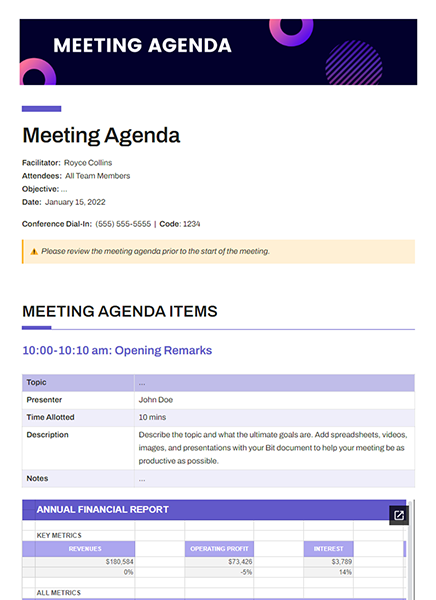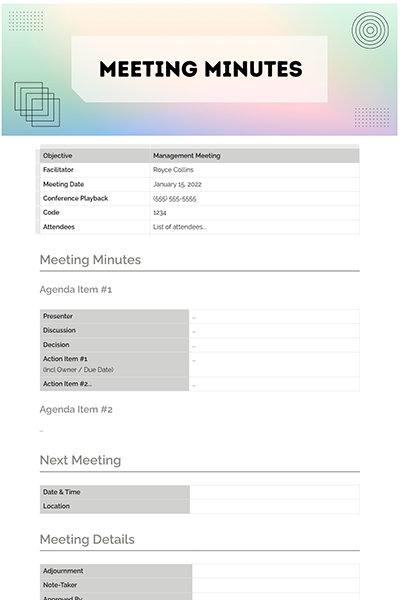FREE TEMPLATES
Best To-Do List Template
A To-Do-List Template can be a lifesaving tool for managing both personal and professional tasks. It helps you stay organized, focused, and productive by keeping all your tasks in one place. Use this free, customizable To Do List Template to organize your work, save time, and collaborate better.
What is a To Do List Template?
A To Do List Template is a simple tool used for writing down tasks and marking their status. Students, professionals, and individuals can utilize it to manage their daily tasks, personal responsibilities, and long-term projects. This ensures that all of your tasks are written down, so you don't have to rely on memory. You can customize the template to create either a Daily To Do List Template or a Weekly To Do List Template.
Advantages of the To Do List Template
- Organizes daily, weekly, and monthly tasks
- Improves productivity and helps complete tasks
- Helps track project deadlines and progress
- Can be customized and used by everyone
- Suitable for task management at work or home

What Should Be Included in a To Do List Template?
All types of task management templates are easy-to-use and simple tools. Some of the basic elements of the template are as follows
Key Elements of a Professional To-Do List Template
- To Do List Topic: Add a title of what the to-do list is for.
- Date Range: Include the date range of the to-do list.
- Participants: Add the names of participants.
- To Do List: Add tasks that are to be completed.
- In Progress: Move tasks in this category that are in progress.
- Completed: Once completed, move tasks to this category
How to Use This To Do List Template
This effective To Do List Template is as easy as writing down your thoughts. Let us see how to use it.
Steps to Use a Template To Do List
Step 1: Add the topic name and date range.
Step 2: Mention the names of the participants.
Step 3: Insert the tasks to be completed.
Step 4: Move the tasks to the in-progress section.
Step 5: Regularly check off the completed tasks.
What’s Inside This To Do List Template
This customizable, free to do list template covers everything you need to manage your tasks efficiently:
This Customizable To Do List Template Layout Includes
- To Do List topic name and date
- Task section with a checklist
- In progress section to track ongoing tasks
- Done section to mark completed tasks
- Can be used as a Monthly To Do List Template, Personal To Do List Planner, or Task Management Template
Why You Need a To Do List Template
A To Do List Template helps you stay focused, reduce stress, and finish tasks on time. Whether you’re managing an office project, personal goals, or a shopping list, it keeps everything clear and organized in one spot.
How to Fill Out a To Do List Template
Simply jot down your tasks under the relevant sections, add deadlines, prioritize your work, and track progress by updating the in progress and completed sections. You can also use a Sample To Do List Template as a reference before you start.
Who Can Use This To Do List Template
This template is perfect for:
- Professionals managing projects
- Office teams tracking tasks
- Students managing assignments
- Freelancers juggling deadlines
- Personal use for chores, goals, and reminders
F&Q
What is the best daily to do list template for beginners?
A simple Daily To Do List Template with task names, deadlines, and status columns is ideal for beginners.
How do I create an effective to do list for work?
To create an effective to do list for work, use an Office To Do List Template with deadlines, priority tags, and notes to stay organized.
Where can I find a free printable to do list template?
You can download our free, customizable Printable To Do List Template in formats like PDF, Word, ePub, Markdown, and text.
What should be included in a project to do list template?
A Project To Do List Template should include tasks, deadlines, status updates, in progress, and completed sections.