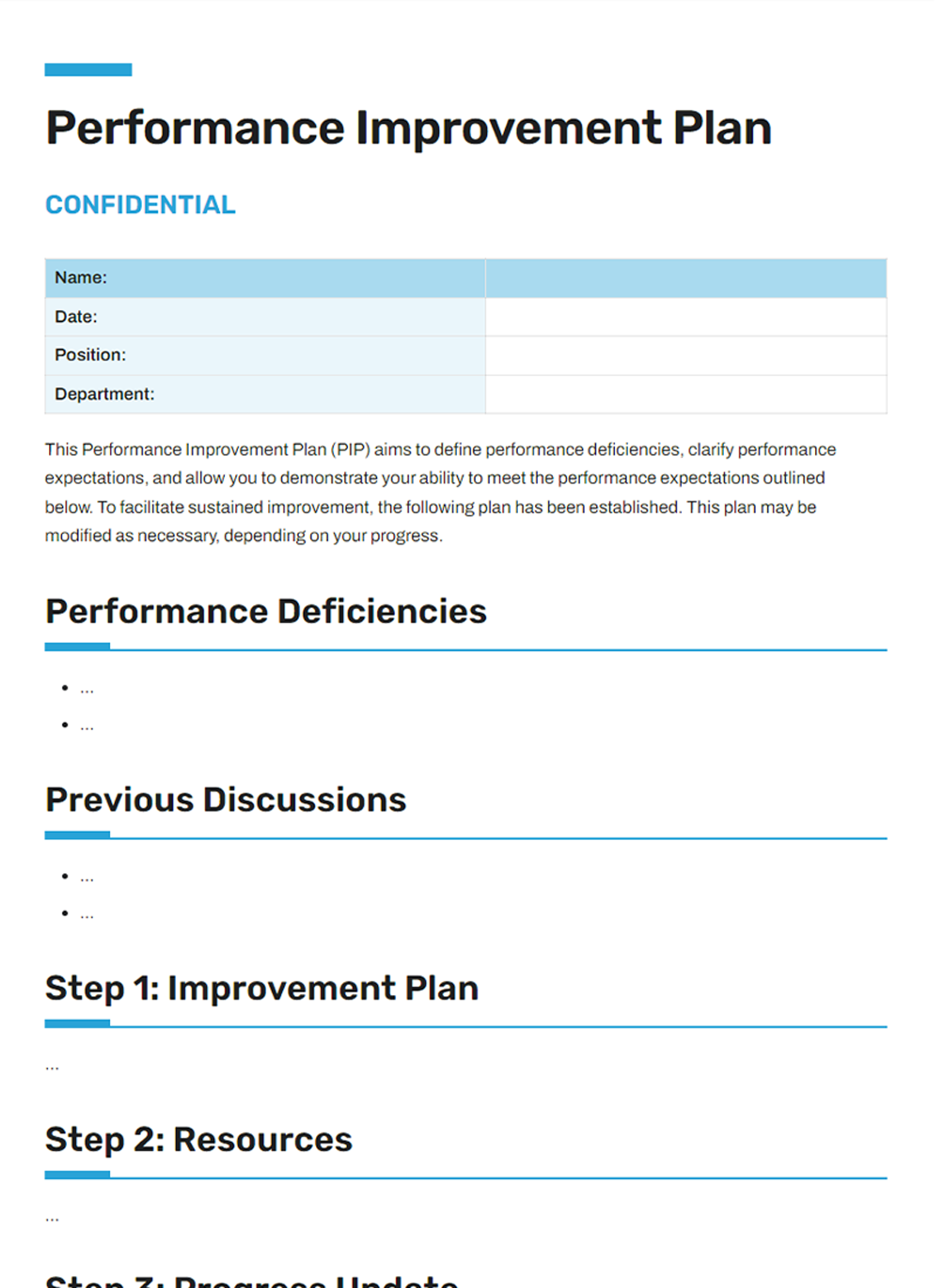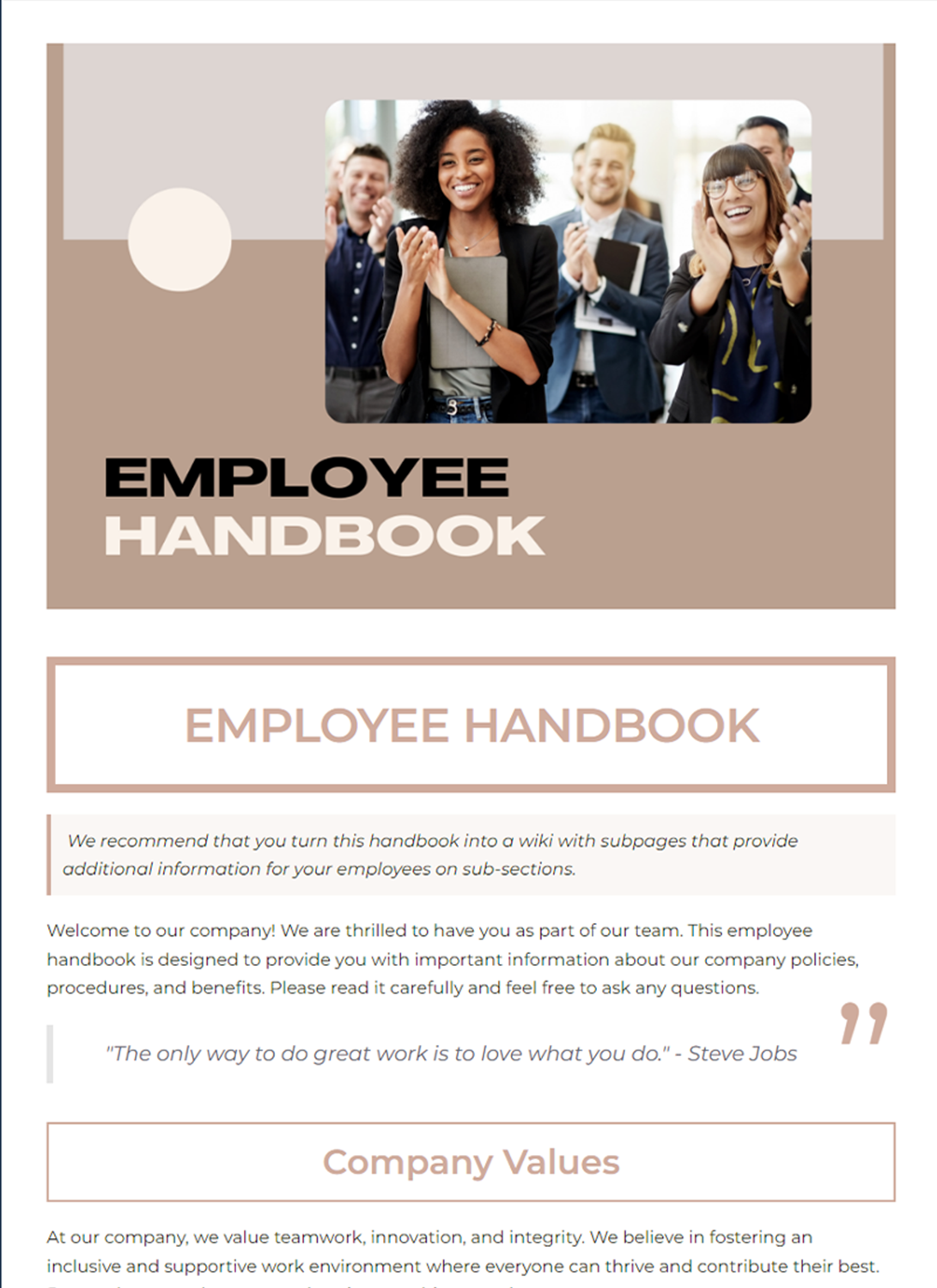FREE TEMPLATES
Best Job Description Template
Writing a job description can be hard sometimes, when you are required to complete the hiring on time. Using Bit.ai's job description template, you can easily create a professional, well-structured job description and publish it on your careers page. You can organize your hiring process, save time, and collaborate better with our template, all in one place.
What is a Job Description Template?
A job description template is a document that helps you write and customise information on any job position easily. It includes important details like the job title, description, qualifications, and required skills. This template helps hire quality candidates and improves the hiring process significantly.
Benefits of Using a Job Description Template
- Easy-to-understand job description.
- Time-saving and streamlined workflow.
- Enhances communication and collaboration.
- Builds trust with job seekers.

What Should be Included in a Job Description Template?
Whether you are hiring newbies or experienced professionals, the job description should mention all the important details about the position.
Key Elements of a Professional Job Description Template
- Job title and name of the company
- Job overview
- Roles and responsibilities
- Required skills and qualifications
- Location & Work mode (In-office/Remote)
- Salary range and benefits
How to Use this Job Description Template
Using Bit.ai's customisable sample job description template makes the job of the hiring management easier. The templates have a clean format and an easy-to-understand outline, thus making them effective for hiring employees.
Steps to Use a Job Description Template to Hire Top Talent
The instructions to use this template are as follow:
Step 1: Select a job description template from Bit.ai's template library.
Step 2: Enter the information given in the template outline, like job title, company name, etc.
Step 3: List the roles, responsibilities, qualifications, and skills needed for the post.
Step 4: Tailor the job description template to the post and cross-check the content.
Step 5: Save, share, and post it on your career page.
Bit.ai's job description template comes with a clean, professional, easy-to-read layout design for each user in the market.
This Customizable Job Description Template Layout Contains
1. Title: Name of the document.
2. Company Name: Mention the company name.
3. Created by: Add details of the hiring person.
4. Hiring Details: Include fields like Job Title, Department, Reports To, Location, Salary Range, and Date Posted.
5. Job Overview: Provide an overview of the position and how it fits into the department and company.
6. Role & Responsibilities: State the responsibilities that need to be performed by the candidate.
7. Qualifications: Add the skills that a candidate needs to possess.
8. Preferred Skills: Add the skills that a candidate needs to possess.
9. Approvals & Reviews: Get the approval of management.
Why You Need a Job Description Template
Creating job descriptions for every new vacancy or new hiring is time-consuming; to ease this process, job description templates are required. It helps to stay organised, save time, be consistent throughout the job listings, and promote transparency between the company and the candidates. Having a clear, clean, and structured job profile template helps to make a good first impression on job seekers.
How to Fill Out a Job Description Template
You can enter the details by following the template's outline step by step. First, enter the job title, description, and job overview details. Add the required skills and qualifications according to the job profile. Don't miss adding location, work mode, salary, and benefits if necessary. Lastly, check everything to ensure it is specific to the particular post.
Who Can Use this Job Description Template
This ready-to-use job description template is for anyone who is hiring, including:
- HR Professionals
- Hiring Managers
- Small Business Owners
- Recruiters
- Startups and Growing Companies
FAQs
Q.1 What is a JD template?
A JD template is a document that helps create job descriptions easily. The template has sections such as job title, description, responsibilities, qualifications, and required skills that one can quickly fill in.
Q.2 How do you write a job description?
To write a job description, mention the job role and description. List the main responsibilities, the required qualifications. Add details like the work location, salary range, reporting manager, and benefits if applicable.
Q.3 What is a skills-based job description?
A skills-based employee job description focuses more on specific skills and capabilities of an individual, regardless of a degree or certificate.
Q.4 For what purposes can this template be used?
This template can be used by hiring managers, recruiters, and small business owners to create job descriptions for various roles such as office manager, executive assistant, data analyst, and many more.