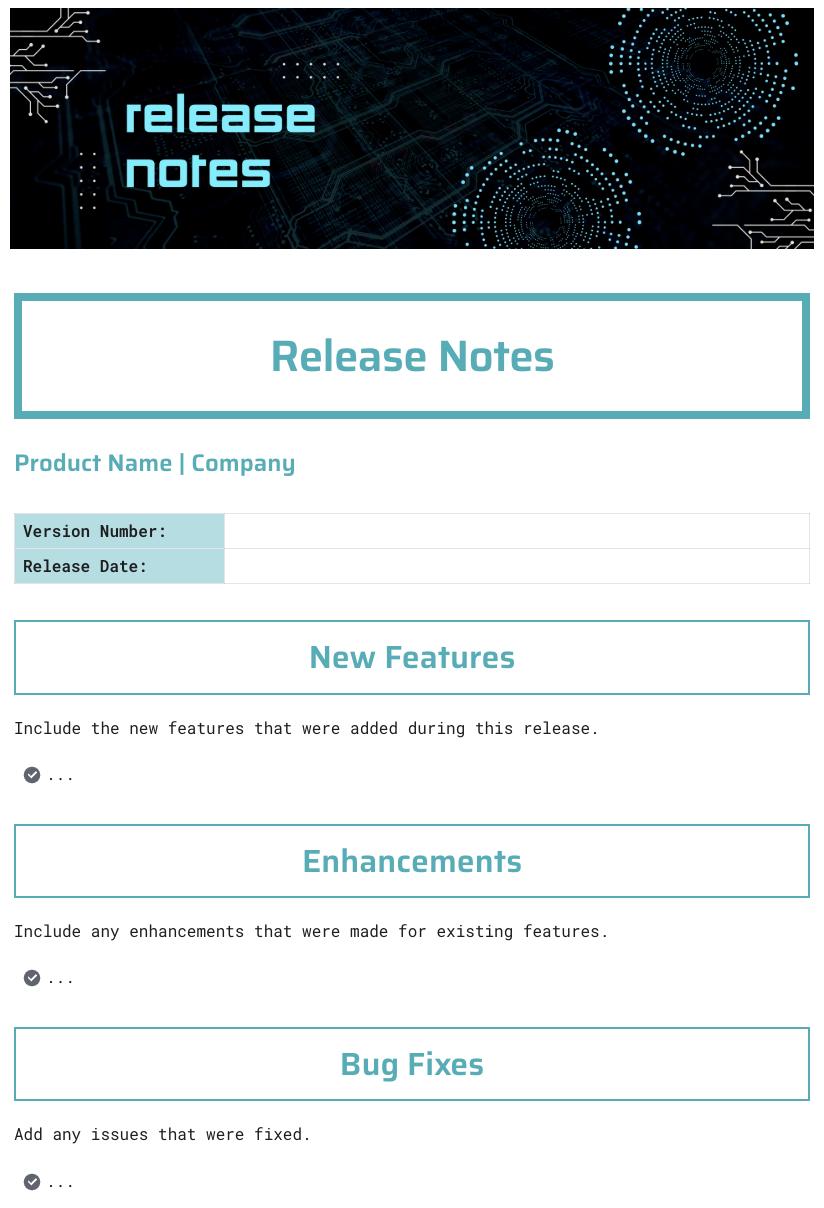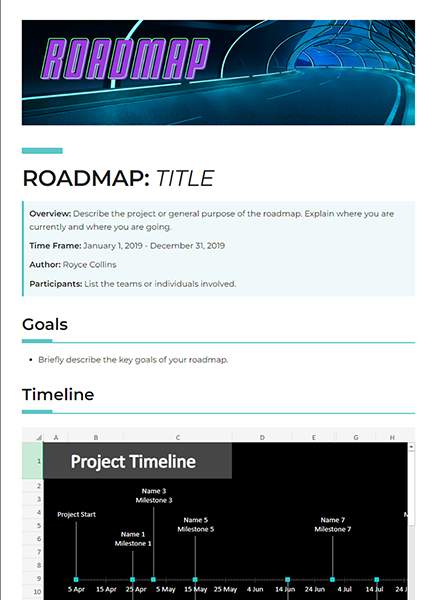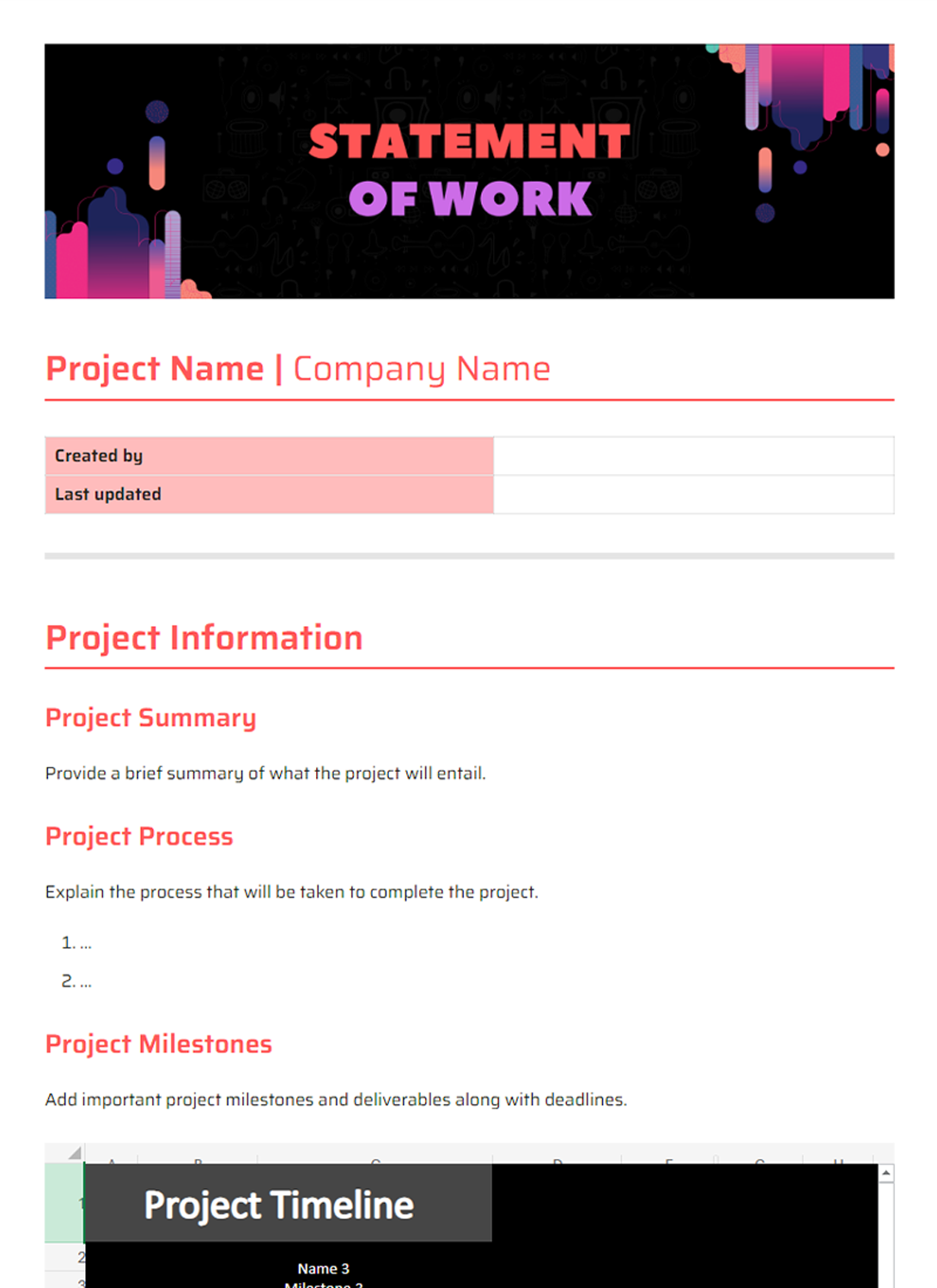FREE TEMPLATES
Best Status Report Template
Every project requires frequent updates to stay on track. A status report enables you to communicate key details regarding progress, issues, and what will come next. Using a status report template helps by giving you a pre-designed structure to include in your updates. The status report template makes it easy for your team members and stakeholders to understand the project's progress.
What Is a Status Report Template?
A status report template is a pre-formatted document that guides you in communicating information regarding a project efficiently and regularly. It informs you what to communicate so that you can update your team and stakeholders with ease.
Benefits of a Status Report Template
- A project status report template saves time with a clear, ready-made layout.
- It keeps project updates simple, neat, and consistent.
- Ideal for weekly, daily, and monthly status report templates.
- Helps track progress and stay ahead of the major tasks.
- Facilitates early identification of problems and fixing them in no time.

What Should be Added to a Status Report Template?
Every project management status report template has a few essential sections to keep project updates clear, organized, and useful for the team and stakeholders.
Key Elements of a Professional Status Report Template
- Title and Reporting Information: Report title, reporting date, project manager's name, sponsor, date, and report author.
- Executive Summary: Brief description of the project status, progress, and major updates stakeholders should be informed about.
- Milestone Status Review: Project milestones table, status, estimated completion dates, and delay or issues impacting them.
- Issues Summary: Space to write issues with columns for Issue ID, level of priority, description, and effect on the project.
- Actionable Next Steps: Short remarks or suggestions of what action must be taken to resolve issues or advance the project.
How to Use This Status Report Template
The project status report template is simple, functional, and easy to use. Just follow the steps, and you will be able to create a detailed status report for your next project update meeting.
Steps to Use a Status Report Template
Step 1: Choose the right template: pick a project management status report template that fits your needs.
Step 2: Fill in project details like the name, date, and team members.
Step 3: Update the report with current accomplishments and tasks in progress.
Step 4: Note any issues and challenges faced during the work period.
Step 5: Obtain necessary approvals from the stakeholders and keep the report updated.
What’s Inside This Status Report Template
Most multiple project status report templates may look different, but they follow a similar structure. This template keeps things clear, organized, and easy to follow.
This Customizable Status Report Template Layout Includes
- Project Details: Project Manager, Project Sponsor, Date of Report, Created By.
- Project Overview: To add a summary about the project.
- Key Accomplishments: List the accomplishments achieved during the project.
- Tasks in Progress: A checklist of the tasks to be completed.
- Issues and Challenges: Any issues that were faced during the reporting period.
- Key Metrics: A table to present the relevant metrics.
- Approvals: To get any approvals from stakeholders
- Version Documentation: A table to track the report version with each update.
Why You Need a Status Report Template
A status report template helps keep everyone on the same page. It avoids confusion and missed deadlines by making updates clear and easy to read. Using a weekly executive project status report template or a monthly project status report template keeps your team aligned on goals and progress.
How to Fill Out a Status Report Template
Start by adding basic information about your project. Then update each section with the latest details. Be honest about challenges and ask for help if needed. Regular update of the template keeps your reports consistent and useful.
Who can use this Status Report Template
This project status report template works for project managers, team leaders, and anyone who needs to report project progress. It fits all industries and project sizes, whether you manage daily, weekly, or monthly tasks.
FAQs
Q.1 How do you write a status report?
To write a status report, use a project status report template. Add project details, accomplishments, progress made, issues, key metrics, and approvals if needed.
Q.2 What are the three main elements of a project status report?
The three main elements of a project status report are project objectives, accomplishments and challenges.
Q.3 What are the three types of status reports?
The three types of status reports are daily, weekly, and monthly status reports.
Q.4 What is the difference between a progress report and a status report?
A progress report shows how much work is done, while a status report gives an overall update, including issues and next steps.