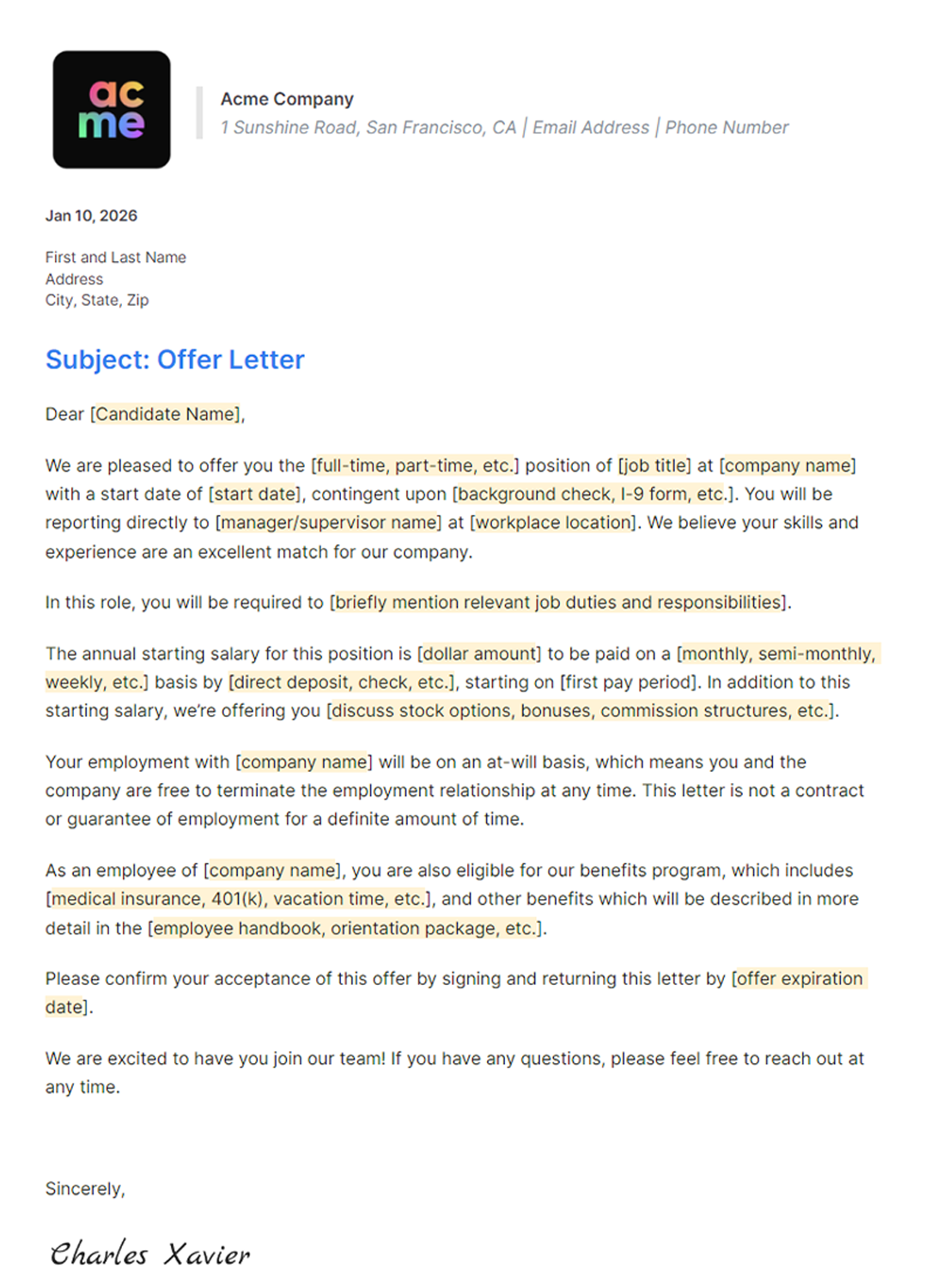FREE TEMPLATES
Best Standard Operating Procedure Template
Searching for a Standard Operating Procedure Template? Bit.ai provides you with the ability to document your workflows and produce an easy-to-read SOP on clean, modern templates that anyone in your organization can read! Whether you are setting up a new process or just organizing an existing process, Bit.ai's user-friendly platform allows you to produce an SOP that collaborative, clear, easy to update, and not a clunky Word doc.
What Is a Standard Operating Procedure Template?
A Standard Operating Procedure Template is also called a SOP template, is a simple asset to keep teams organized and standardized. In a Standard Operating Procedure Template, you will outline each crucial step needed to perform a task correctly, each time, all the time. Whether you're setting up systems in a large organization or streamlining things at your startup, this standard operating procedure template file gives you a solid starting point.
Benefits of the Standard Operating Procedure Template
Using a good SOP template makes a big difference. Here’s how it helps:
- Keeps Everyone Aligned
- Saves Time
- Easy Onboarding
- Audit-Friendly
- Keep Track of Every Change

What Should Be Included in a Standard Operating Procedure Template?
A great SOP template includes a clear title and identification, a purpose statement, and the scope of application. It should lay out responsibilities, outline the process and procedural steps and express safety or compliance notes. In the end, a revision history makes sure everyone accounted for updates.
Key Elements of a Professional Standard Operating Procedures
Want an SOP that looks great, easy to read? Consider:
- Readable format: bullet points, bold headings, numbered lists.
- Simple Language: Write like you speak—straightforward and active.
- Updates Tracked: Include a version log to note changes.
- Visuals Help: Add diagrams or flowcharts for tricky steps.
- Footer Details: Show the document owner and date on every page.
How to Use This Standard Operating Procedure Template
Set the scope so that everyone is aware of who it's for and why, put down all the tools or resources to be used, and clearly document the steps. Once completed, check it and have team approval before utilizing.
Steps to Effectively Utilize a Standard Operating Procedure Template
Step 1. Enumerate All Tasks: Reflect on what your team does on a daily basis.
Step 2. Map the Process: Outline how each step leads to another.
Step 3. Fill in the Template: Complete your SOP template in a step-by-step manner.
Step 4. Feedback from Team Members: Read it over with the individuals who will be utilizing it.
Step 5. Complete & Circulate: Save as a PDF and share it across.
What’s Inside This Standard Operating Procedure Template
Within this SOP standard operating procedure template, you'll discover whatever you need for an excellent SOP, beginning with the Cover Page, Title and down to the Footer Info.
This Customizable Standard Operating Procedure Template Layout Includes
- Pre-formatted tables for recording updates
- Image or flowchart spaces
- Title and text pre-set styles
- Useful sample text to replace
- Layout and margins for printing
Why You Need a Standard Operating Procedure Template
A standard operating procedure template makes for a consolidated process and a more efficient team for your activities: training, audits, and doing things right the first time. With the standard operating procedures template, you can establish systems or processes without having to start all over again each time.
How to Fill Out a Standard Operating Procedure Template
Creating an SOP in Bit.ai is easy—start with a template or a blank doc, add a clear title, and explain its purpose. List any tools or resources, then break the process into simple steps. Include safety or compliance notes if needed, share for feedback, and keep it updated as things change.
Who Can Use This Standard Operating Procedure Template
This standard operating procedure template is great for:
- Quality Teams in factories or labs
- HR Departments onboarding new hires
- IT Teams documenting fixes and requests
- Marketing Teams creating campaign plans
- Freelancers building repeatable client processes
- Small Businesses looking to scale smoothly
FAQs
Q1: Is a Standard Operating Procedure a manual?
Not quite! A Standard Operating Procedure focuses on one task with clear instructions. A manual includes many SOPs, plus broader company policies.
Q2: How do I format my Standard Operating Procedure Template?
Use numbered sections, short paragraphs, and bullet points. Stick to active voice and consistent styles.
Q3: What are some popular Standard Operating Procedure Templates?
Top examples include SOPs for equipment use, onboarding checklists, and customer support scripts.
Q4: Which is the best Standard Operating Procedure Template tool?
Bit.ai stands out as the best platform for creating, sharing, and managing SOP templates.