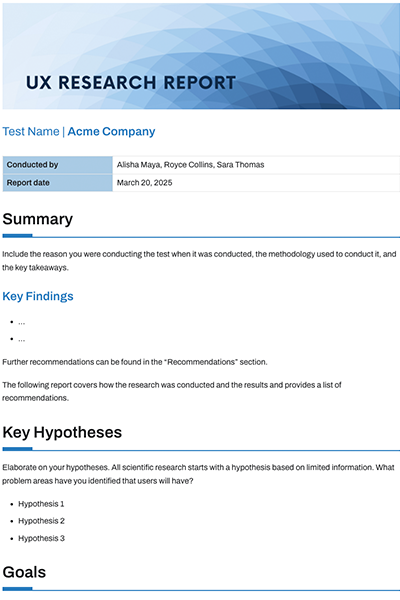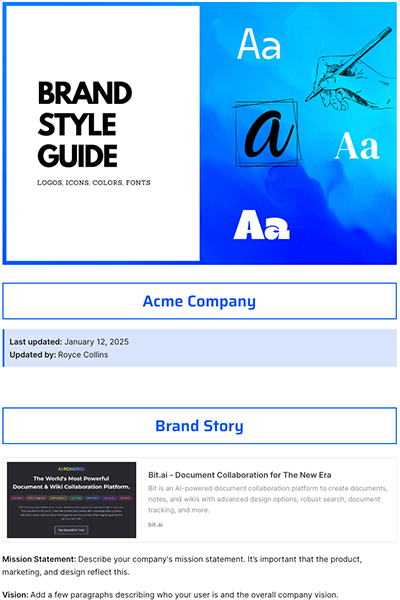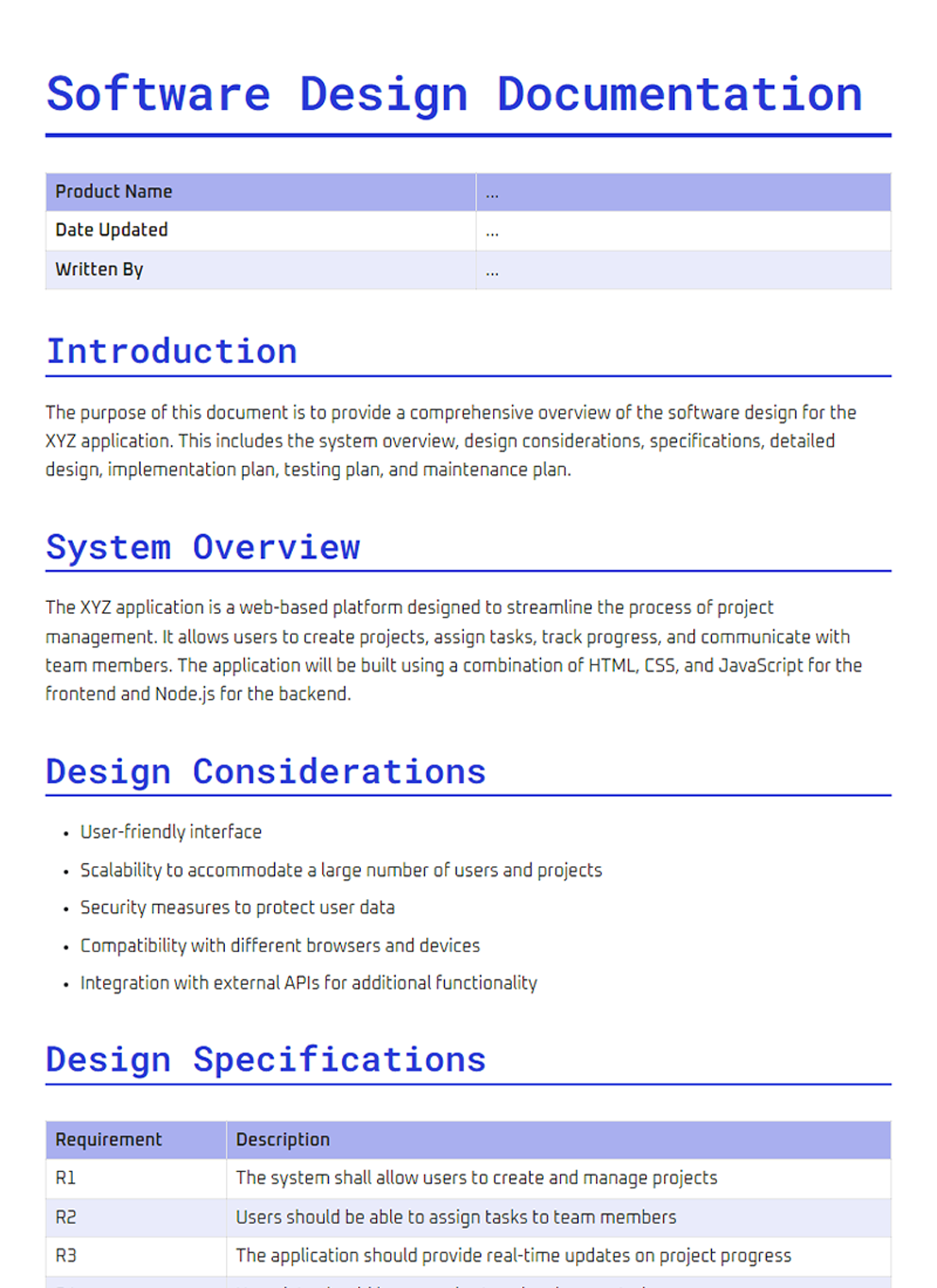FREE TEMPLATES
Best Media Kit Template
If you are new to creating media kits or wondering how these media kit templates work, you are in the right place. This guide will help you understand what a media kit is and why it is so useful for brands, influencers, and content creators.
What is a Media Kit Template?
A media kit template is an attractive brochure that shows others who you are and what you do. It is the fastest way to share information with the media about a brand or company. Brand media kit templates are usually used to ensure message and brand consistency when journalists are covering your company. It makes it easier to quickly create media kits on demand.
Why use a Media Kit Template?
The media kit templates have many benefits, such as
- Companies can easily showcase themselves as a brand.
- Easier to customise and adapt according to needs.
- Looks professional and attractive.
- No need to create a kit from scratch.
- Great for sharing with influencers, prospects, and agencies.

What Should be Included in a Media Kit Template?
Using a media kit template has a lot of perks, and these elements help create high-quality media kits.
Key Elements of a Professional Media Kit Template
- Media kit title
- Company overview and stats
- Press releases
- Our audience
- Company summary
- Media assets such as images
- Short bio for the founder
- Contact Information
How to use this Media Kit Template
No need to be a graphic designer or a creative person to create a media kit. Use the free media kit template from Bit.ai and curate amazing kits.
Steps to Create Media Kit Templates
Step 1: Get the free media kit template and collect data.
Step 2: Add company overview and statistics.
Step 3: Fill in the necessary information under different headings.
Step 4: Insert media assets such as images and logos.
Step 5: Provide the founder's bio and contact information.
Lastly, customize the design according to your brand's image and share it with buyers, clients and anyone who is interested in your
What’s Inside This Media Kit Template
Whether you need an advertising media kit template, blogger media kit template, or any type of media kit design, this template can be easily customised according to your needs.
This Customizable Media Kit Template Layout Includes
- Company overview and key people.
- Company statistics and details.
- Press releases with big headlines.
- Recent media coverage.
- Awards and recognitions.
- Brand assets and additional information.
- Press contact information
Why You Need a Media Kit Template
A media kit is essential for every brand, and these templates make it easier to create one. It is like having a personal brochure you can share anytime a brand asks to know more about you. It makes you look organized, professional, and ready for business.
How to Fill Out a Media Kit Template
It's easy! Just follow the media kit template outline, and you will have a media kit ready for social media, advertising, blogging, or for your own brand.
Who Can Use this Media Kit Template
Media kit templates are of various types, such as influencer media kit template, social media kit template, content creator media kit template, Instagram media kit template, and many more. Anyone who is involved with media in general can use this template. It is very useful for influencers, bloggers, YouTubers, freelancers, agencies, and brands.
FAQs
Q.1 What is a media kit used for?
Media kits are used to show company statistics, recent media coverage, their achievements, and recognitions when advertisers ask for information about your brand.
Q.2 Do I need design experience to edit a media kit?
No, with our free media kit template, you don't need a design experience to edit a media kit. Add your details in the template, and you are good to go.
Q.3 How long should a media kit be?
A good media kit is usually 1-3 pages. Anything longer than that might bore your audience and lose their interest.
Q. 4 Are these media kit templates suitable for agencies or freelancers?
Yes, these media kit templates can work for agencies or freelancers. They are flexible, customizable, and easy to use.