AI YouTube Script Writer
Master the Art of Engaging YouTube Scripts—Create, Captivate, and Connect
Creating YouTube videos that captivate audiences and keep them coming back requires more than just hitting “record.” It starts with a stellar script that balances entertainment, information, and engagement. Writing a YouTube script can feel like a creative balancing act—how do you hook viewers, build momentum, and close strong, all while maintaining your unique voice? Bit.ai’s YouTube Script Writer is here to make that process effortless, helping you craft scripts that not only engage but also resonate with your audience.
Let’s dive into why Bit.ai’s YouTube Script Writer is an essential tool for every content creator looking to shine on the world’s biggest video platform.
What is the YouTube Script Writer?
Bit.ai’s YouTube Script Writer is your secret weapon for creating compelling, well-structured video scripts. This AI-powered tool takes the pressure out of scriptwriting by offering guided templates and customization options tailored specifically for YouTube’s fast-paced environment. From crafting attention-grabbing intros to refining memorable outros, Bit.ai’s Script Writer helps you streamline every step, so you can focus on creating videos that leave a lasting impression.
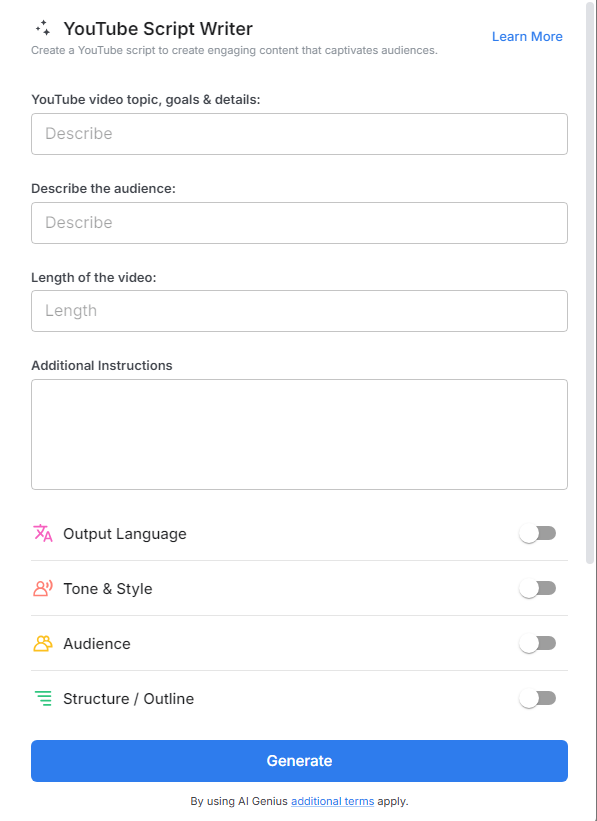
Why Use Bit.ai’s Video Script Generator?
1. Instant Structure & Flow- Bit.ai’s Video Script Generator provides a structured framework for each type of video, whether it’s a tutorial, promo, or testimonial. This tool helps you arrange key points in logical order, ensuring a smooth narrative flow that keeps viewers engaged from start to finish.
2. Time-Saving Templates-Bit.ai’s generator offers an array of ready-made templates for various video styles, so you don’t have to reinvent the wheel each time. Whether you’re working on an explainer video, a how-to guide, or a product demo, you can choose the right template, customize it with your content, and watch your script come together in minutes.
3. Tailored Tone & Style- Whether you want something professional and polished, casual and friendly, or witty and playful, you can adjust the script’s tone to reflect your brand’s personality. This flexibility ensures that your videos sound authentic, resonate with your target audience, and make a memorable impression.
4. Audience-Centric Writing- Bit.ai’s Video Script Generator helps you define your audience from the get-go, allowing you to tailor your message accordingly. By keeping your viewers’ preferences and interests in mind, this tool helps you craft a script that speaks directly to them, increasing engagement and building a stronger connection.
5. Collaborative Scriptwriting-Bit.ai’s Video Script Generator allows your team to work on scripts in real-time, with features like comments, suggestions, and version history to streamline collaboration. Creative teams, producers, and clients can seamlessly refine the script together, ensuring everyone’s vision aligns.
6. Effortless Revisions & Edits- Bit.ai makes it easy to tweak and adjust your script with its intuitive editing tools. You can quickly change scenes, update dialogue, or restructure key points—all while keeping the script organized and coherent.
How to Use Bit.ai’s YouTube Script Writer
1. Open a new document in Bit.ai.

2. Type @ on a blank line to open up the AI Writing Assistant.

3. Search Instagram Post Generator from the template search field on the left sidebar.

4. Fill out the quick Instagram Post Generator entry form, and Bit.ai will generate a customized post.

5. Customize your result to match your style by selecting “Advanced Options.”

6. Save it to your Bit document to keep everything in one place.
