AI Video Idea Generator
Elevate Your Video Content and Reach New Heights
In the crowded world of digital content, videos are the reigning champions of engagement. But with endless video formats and ideas out there, it’s easy to feel stuck, spending hours brainstorming for that perfect idea. Enter Bit.ai’s Video Idea Generator—a game-changing tool designed to simplify and inspire your video creation process so you can captivate your audience effortlessly.
Curious about how this tool can reshape your content strategy? Let’s dive into what makes Bit.ai’s Video Idea Generator a must-have for any video creator and how it can transform your content with just a few clicks!
What is a Video Idea Generator?
A Video Idea Generator is like having a creative director on demand. This AI-powered tool generates fresh, tailored video ideas, perfectly aligned with your goals and audience. Say goodbye to creative blocks and hello to endless inspiration—no matter your niche!
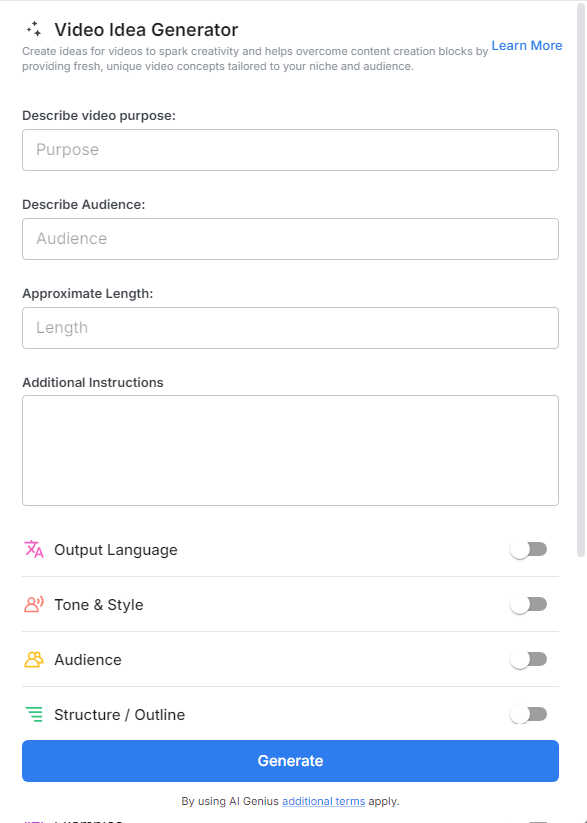
Why Use a Video Idea Generator?
- Boost Creativity: Need a spark? This tool offers countless ideas to pull you out of any creative slump.
- Save Time: Focus on creating instead of brainstorming; let the generator handle the idea hunt.
- Stay Relevant: Get suggestions that align with trending topics to keep your content fresh and engaging.
- Flexible Formats: Whether it’s short reels or longer explainer videos, find the right format for your content needs.
With Bit.ai, you’re not just generating random video ideas. You’re getting ideas curated to boost engagement, appeal to your audience, and streamline your content creation.
Why Use Bit.ai’s Video Idea Generator
With Bit.ai’s Video Idea Generator, you’re not just getting a list of generic ideas. This tool provides tailored, targeted video suggestions that are carefully designed to enhance engagement, streamline your workflow, and keep your brand voice consistent. Here’s why Bit.ai’s Video Idea Generator should be your go-to resource for video content creation:
- Easy Customization: Bit.ai’s Video Idea Generator doesn’t give you cookie-cutter ideas; it offers flexibility to match your unique brand tone, style, and voice. After generating an idea, you can adjust the tone—from casual to professional—or modify the format to align with your brand identity.
- SEO Optimization for Greater Visibility: Bit.ai’s Video Idea Generator allows you to input specific keywords related to your niche or audience. These keywords help the AI tool generate video ideas that aren’t just engaging, but also optimized for search engines.
- Audience-Centric Suggestions: By tailoring video ideas to specific audience preferences—such as interests, age group, or content type—you can produce videos that feel personal and relevant. This approach leads to higher engagement rates as your videos directly address what your audience cares about, enhancing their connection with your brand.
- Creative Collaboration: With collaborative features built into the Video Idea Generator, teams can brainstorm, edit, and refine ideas in real-time. It’s like having a virtual brainstorming room, where everyone can contribute their insights and make improvements.
- Document Management for Organization: Every video idea, draft, and finalized plan can be stored in one place, making it easy to refer back to previous concepts or stay organized with current projects. This means you can keep all your creative materials within a single, searchable platform, which eliminates the need for external tools and helps streamline your entire content creation process.
- Trend Insights for Timely Content:This feature allows you to engage with your audience on topics they care about right now, boosting the likelihood of shares, comments, and other forms of engagement. It’s a game-changer for brands looking to stay ahead of the curve.
- Versatile Content Formats: Whether you’re aiming to create quick Instagram Reels, in-depth YouTube videos, or snappy TikTok clips, Bit.ai’s Video Idea Generator can adapt to any content format. The generator provides ideas tailored to different platforms, ensuring your content is optimized for the specific format and audience preferences of each platform.
How to Use Bit.ai’s Video Idea Generator
1. Open a new document in Bit.ai.

2. Type @ on a blank line to open up the AI Writing Assistant.

3. Search Instagram Post Generator from the template search field on the left sidebar.

4. Fill out the quick Instagram Post Generator entry form, and Bit.ai will generate a customized post.

5. Customize your result to match your style by selecting “Advanced Options.”

6. Save it to your Bit document to keep everything in one place.
