AI Project Proposal
Transform Your Ideas into Actionable Plans with Confidence!
Crafting a compelling project proposal is your gateway to securing buy-in and resources for your initiatives. Say goodbye to uncertainty and hello to your ultimate proposal companion: Bit.ai’s Project Proposal Generator! This tool empowers you to create persuasive and well-organized proposals that capture attention and articulate your vision—without the hassle.
Ready to present your ideas with clarity and conviction? Let’s explore how Bit.ai’s Project Proposal Generator streamlines the proposal writing process!
What is a Project Proposal?
Think of it as your blueprint for success! The Project Proposal Generator helps you outline the purpose, goals, and strategies of your project, making it easier to communicate your ideas to stakeholders and decision-makers. It’s like having a strategic partner by your side, guiding you through every step of the proposal process!
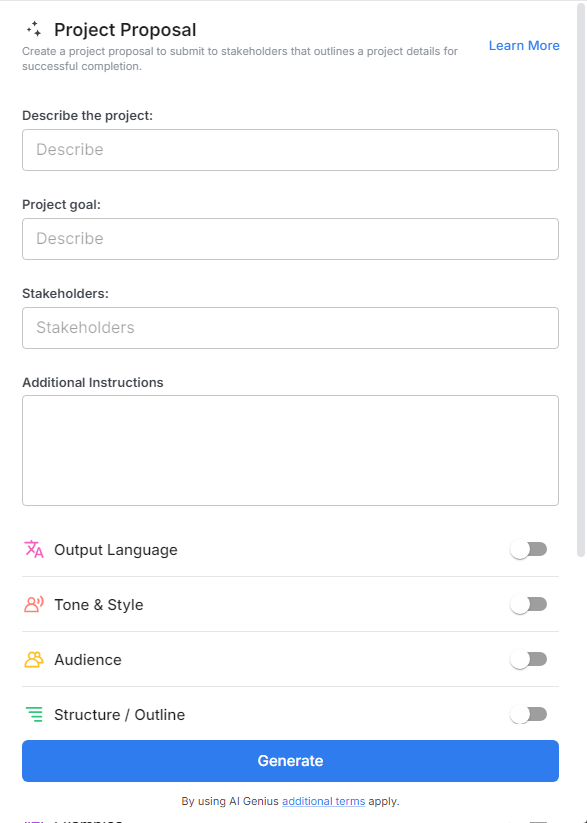
Why Use a Project Proposal Generator?
- Clarifies Objectives- A project proposal clearly defines the goals and objectives of your project, ensuring that all stakeholders understand what you aim to achieve.
- Saves Time- Crafting a proposal from scratch can be time-consuming. This tool streamlines the process, allowing you to compile and organize information efficiently.
- Enhances Persuasiveness- A well-structured proposal effectively communicates your vision and benefits, increasing the likelihood of securing approval and support.
- Improves Collaboration- A project proposal often requires input from multiple stakeholders. Bit.ai allows for real-time collaboration, ensuring all voices are heard and included.
- User-Friendly Interface- Designed for simplicity, the Project Proposal Generator makes it easy for users of all experience levels to create polished and professional proposals.
Why Use Bit.ai for Creating Project Proposals?
Bit.ai’s Project Proposal Generator offers advanced features that enhance your proposal development experience. Here’s why it should be your go-to solution for crafting impactful project proposals:
- Comprehensive Framework: With pre-built templates and guided prompts, Bit.ai simplifies the proposal-writing process, ensuring you include all essential components—like objectives, timelines, and budgets.
- Collaborative Development: Collaborate seamlessly with team members and stakeholders to gather insights and feedback for your proposal. Bit.ai’s cloud-based platform allows everyone to contribute in real-time, fostering a more comprehensive and well-rounded proposal.
- Visual Representation: Bring your proposal to life with charts, graphs, and visuals that illustrate your project’s potential impact. Visuals enhance engagement and understanding among stakeholders.
- Data-Driven Insights: Incorporate relevant data and analytics to support your proposal. By showcasing key metrics and trends, you demonstrate informed decision-making and bolster your case.
- Accessibility from Anywhere: Your proposal should be accessible whenever you need it! With Bit.ai’s cloud-based system, you can access and update your proposals from any device, ensuring you’re always prepared to present your ideas.
- Template-Based Consistency: For organizations that frequently create proposals, Bit.ai offers reusable templates that maintain consistency across documents. Easily customize these templates for different projects while ensuring a uniform look and feel.
How to Use Bit.ai’s Project Proposal Generator
1. Open a new document in Bit.ai.

2. Type @ on a blank line to open up the AI Writing Assistant.

3. Search Instagram Post Generator from the template search field on the left sidebar.
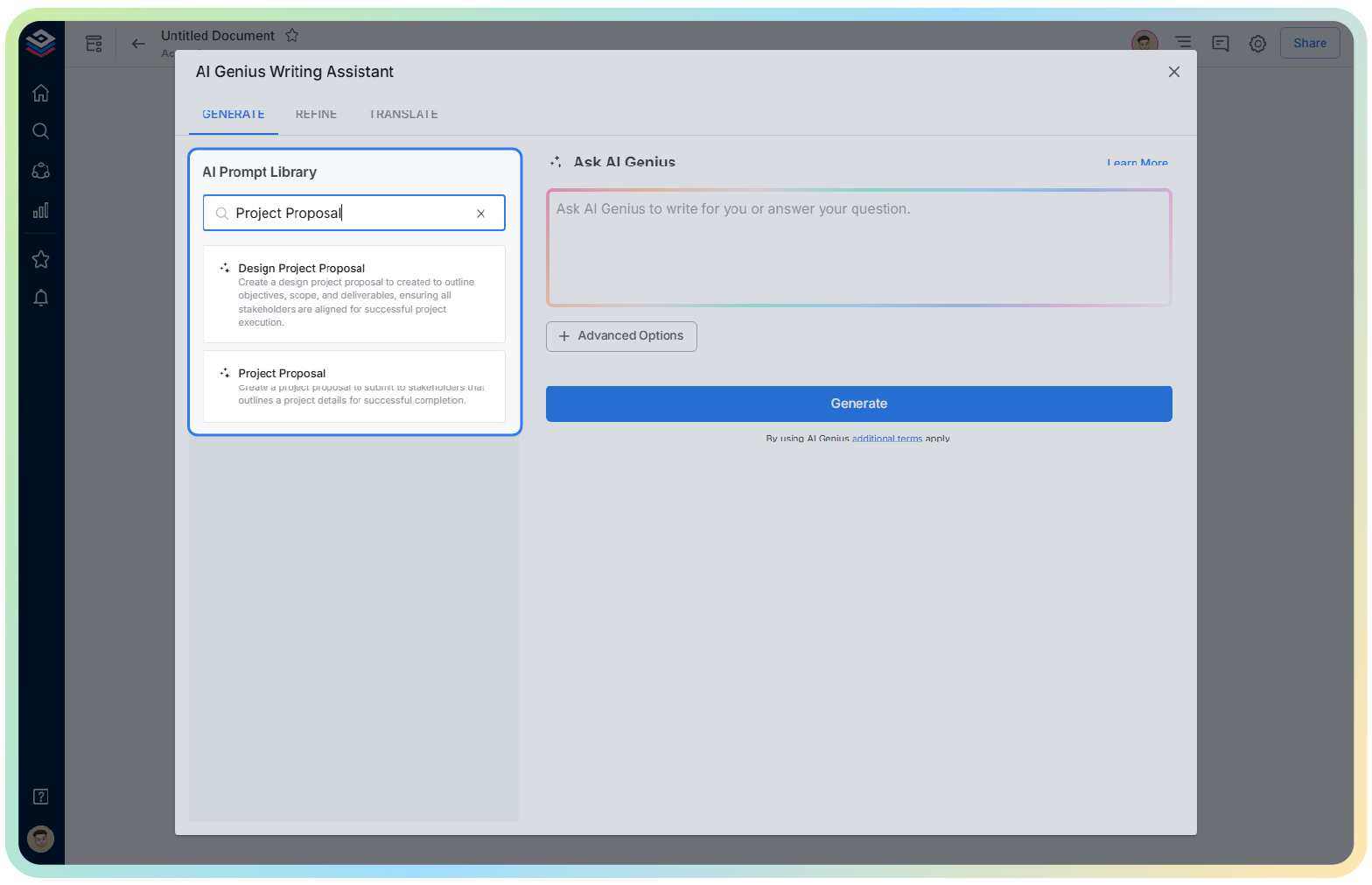
4. Fill out the quick Instagram Post Generator entry form, and Bit.ai will generate a customized post.

5. Use ‘Advanced Options’ to refine the content based on your project’s specifics or organizational goals.

6. Click ‘Insert,’ and your proposal will be added to your document.
