AI Project Pitch
Transform Your Ideas into Winning Proposals with Ease!
Crafting a compelling project pitch is your golden ticket to securing support, funding, or approval. Say goodbye to pitch anxiety and hello to your new best friend: Bit.ai’s Project Pitch Generator! This tool acts as your pitch-perfect companion, helping you create persuasive and professional project proposals that captivate your audience—without the overwhelm.
Ready to showcase your ideas with confidence? Let’s explore how Bit.ai’s Project Pitch Generator simplifies the pitching process and enhances your project’s chances of success!
What is a Project Pitch?
Think of it as your project’s spotlight moment! The Project Pitch Generator guides you through the essential components of a successful pitch, from outlining your objectives and benefits to presenting your strategy and budget. It’s like having a seasoned pitch expert by your side, ensuring you cover all bases—no guesswork required!

Why Use a Project Pitch Generator?
- Clarity of Vision: A well-structured pitch clearly communicates your project’s goals, making it easier for your audience to understand your vision and its significance.
- Saves Time: Creating a pitch from scratch can be time-consuming. This tool automates the process, allowing you to compile information quickly and efficiently.
- Engages Stakeholders: A compelling pitch captures the attention of stakeholders, fostering interest and enthusiasm for your project, which is crucial for gaining support.
- Enhances Persuasion: The generator helps you frame your arguments and value propositions effectively, making your pitch more persuasive and impactful.
- User-Friendly Interface: Designed for simplicity, the Project Pitch Generator allows even those new to pitching to create polished and professional proposals effortlessly.
Why Use Bit.ai for Creating Project Pitches?
Bit.ai’s Project Pitch Generator offers advanced features that elevate your pitching experience. Here’s why it should be your go-to solution for preparing impactful project proposals:
- Streamlined Pitch Creation: With pre-built templates and guided prompts, Bit.ai simplifies the pitch creation process, ensuring you include all essential components without missing a detail.
- Collaborative Development: Collaborate in real-time with team members and stakeholders to gather insights and feedback for your pitch. Bit.ai’s cloud-based platform allows for seamless sharing, ensuring multiple perspectives enhance your proposal.
- Visual Storytelling: Elevate your pitch with charts, graphs, and visuals that illustrate your project’s potential. This feature makes complex information digestible and engaging, improving your overall presentation.
- Data-Driven Insights: Incorporate data and analytics to support your arguments. By showcasing relevant statistics and trends, your pitch will resonate more with stakeholders, demonstrating the viability and importance of your project.
- Accessibility from Anywhere: Your pitch should be accessible when you need it! With Bit.ai’s cloud-based system, you can access your proposals from any device, ensuring you’re always prepared to present your ideas.
- Template-Based Consistency: For organizations that frequently pitch projects, Bit.ai offers reusable templates that maintain brand consistency. Easily customize these templates for different proposals while ensuring a uniform look and feel.
How to Use Bit.ai’s Project Pitch Generator
1. Open a new document in Bit.ai.

2. Type @ on a blank line to open up the AI Writing Assistant.

3. Search Instagram Post Generator from the template search field on the left sidebar.
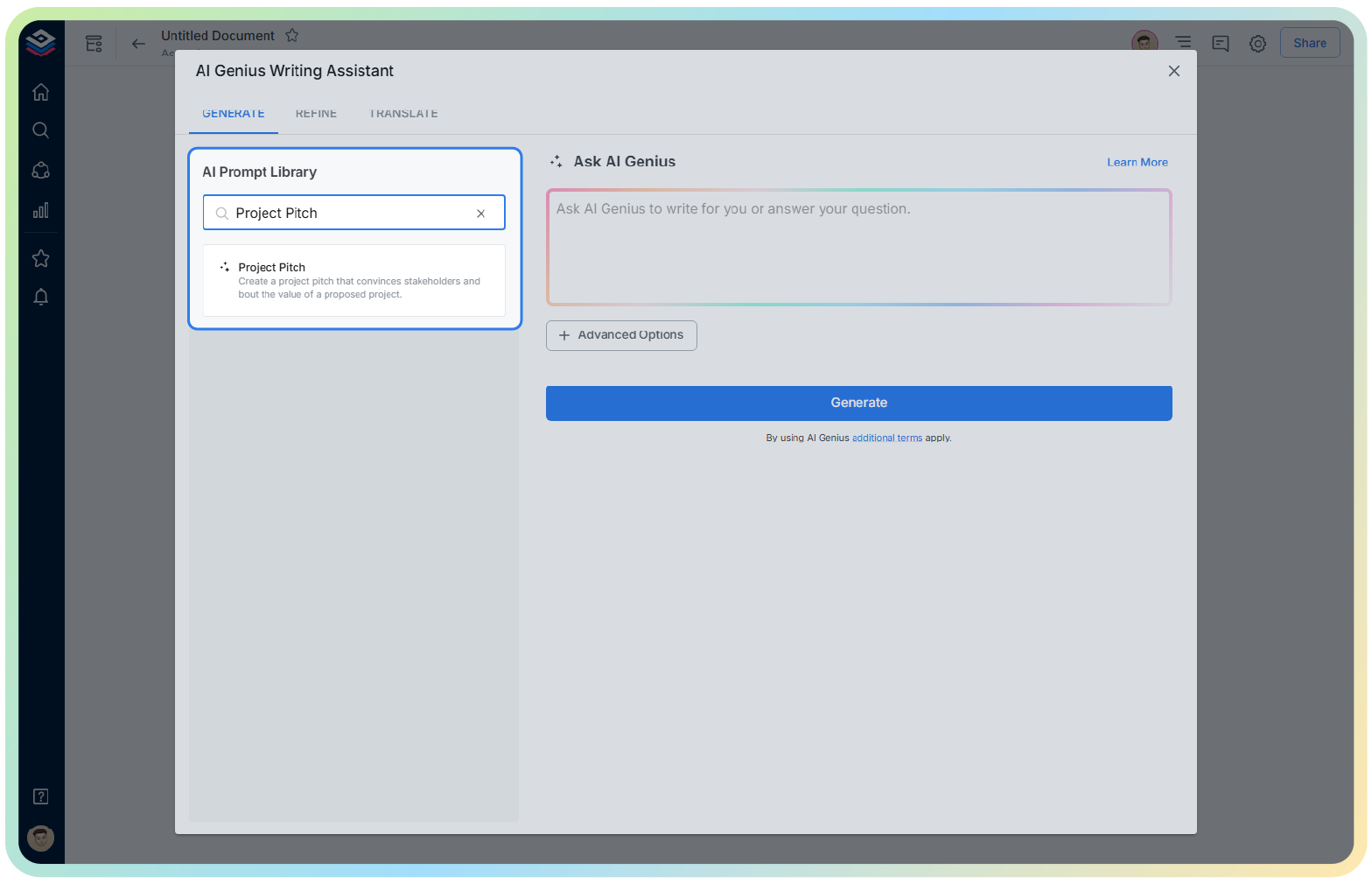
4. Fill out the quick Instagram Post Generator entry form, and Bit.ai will generate a customized post.

5. Use ‘Advanced Options’ to refine the content based on your project’s specifics or audience needs.

6. Click ‘Insert,’ and your pitch will be added to your document.
