AI Weekly Schedule Template
Plan Your Week with Precision and Ease
Tired of scrambling through your week, wondering where all your time goes? The AI Weekly Schedule Template is here to transform your approach to productivity. With tailored planning tools, this scheduler helps you create a structured, balanced week—leaving you more time for what truly matters.
Ready to conquer your schedule and make the most of every day? Let’s dive into the AI Weekly Schedule Template!
What is an Weekly Schedule Template?
Think of it as your personal planner, designed to help you organize each day, optimize tasks, and make room for both productivity and relaxation. An AI Weekly Schedule Template uses smart algorithms to create a balanced plan for your week based on your goals, priorities, and deadlines. It’s like having a productivity coach in your pocket!
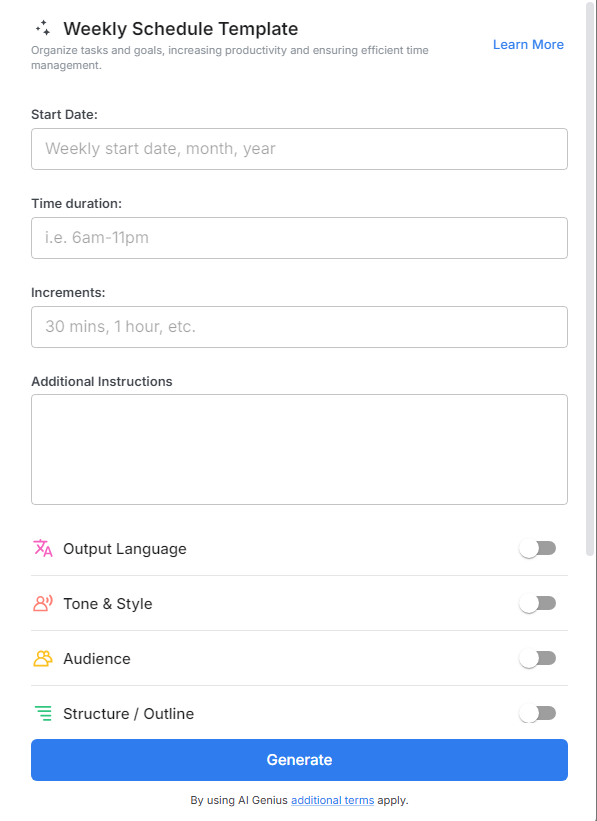
Why Use an Weekly Schedule Template?
- Customizable Planning: Tailor your schedule to meet personal and professional goals, and adjust as needed with ease.
- Improved Focus: Clearly structured days help you focus on what matters most, cutting down on distractions.
- Time for Everything: From meetings and projects to self-care, this template ensures every priority has its place.
- Deadline-Driven: Ensure no task is forgotten with a schedule that keeps all your deadlines in clear view.
- Better Balance: Find time for work, hobbies, family, and relaxation without feeling overwhelmed
Why Choose Our AI Weekly Schedule Template?
This isn’t just any weekly planner—it’s built with flexibility and ease, making it a fit for everyone from busy professionals to students and parents. Here’s why it’s your ultimate weekly companion:
- Smart Prioritization: Get guidance on organizing tasks by urgency, helping you tackle top priorities first.
- Time Block Suggestions: Create focused blocks of time for deep work, creative tasks, or meetings, tailored to your energy levels.
- Daily Highlights: Identify three key tasks each day, keeping your week manageable and motivating.
- Flexible Adjustments: Update your schedule at any time, with smart adjustments that realign your goals with ease.
- Weekly Overview: Stay on top of your week with a clear view of each day’s goals and tasks, so nothing falls through the cracks.
How to Use the Weekly Schedule Template
1. Open a new document in Bit.ai.

2. Type @ on a blank line to open up the AI Writing Assistant.


4. Fill out the quick Instagram Post Generator entry form, and Bit.ai will generate a customized post.

5. Customize further by using ‘Advanced Options’ to adjust task order, add subtasks, or set reminders.

6. Once you're done, click 'Insert,' and it'll be added to your Bit document.
