AI Project Timeline
Keep Your Projects on Track, Every Step of the Way
Struggling to create a clear, organized timeline that captures all the milestones and deadlines of your project? A well-structured project timeline is essential for success, but it can be tedious to build from scratch. With Bit.ai’s Project Timeline, you can easily create comprehensive, easy-to-follow timelines that keep your team aligned and your project on track. Say goodbye to scattered dates and missed deadlines, and hello to streamlined project planning!
Ready to take control of your project’s timeline? Let’s dive into the world of precise scheduling!
What is a Project Timeline?
Think of it as your project’s master scheduler! A project timeline helps you lay out the key milestones, tasks, and deadlines for your project. It ensures you stay organized, visualize your project's progress, and track all important dates with ease.
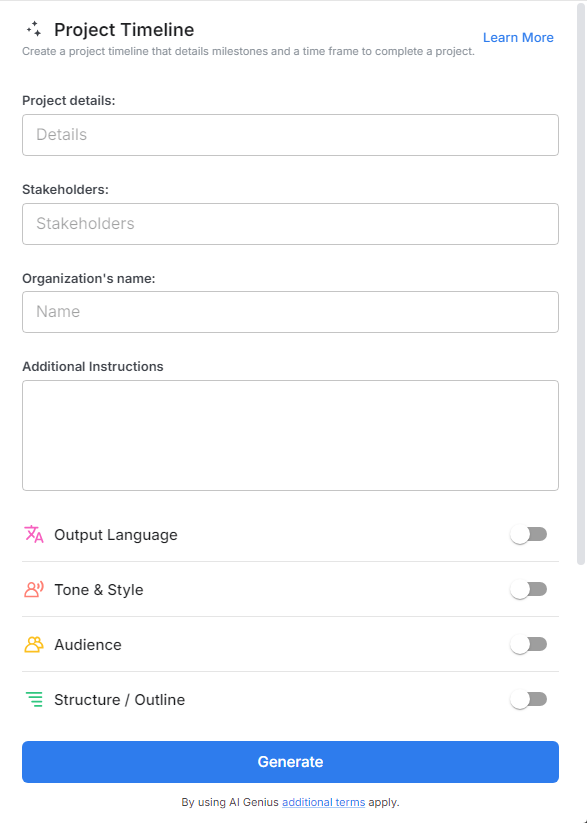
Why Use a Project Timeline?
- Structured Planning: Create clear, detailed timelines that outline every phase of your project, ensuring nothing falls through the cracks.
- Deadline Clarity: Keep your team aware of all deadlines and milestones, reducing confusion and ensuring timely delivery.
- Efficient Scheduling: Save hours by automatically organizing tasks, deadlines, and phases into a structured format.
- Big-Picture View: Visualize the full scope of your project at a glance, making it easier to adjust and manage timelines as needed.
- Customization: Tailor your timeline to match your project’s specific milestones, deadlines, and task priorities.
Why Use Bit.ai for Project Timelines?
- Instant Milestone Mapping: Generate clear timelines that highlight major project milestones, keeping your team on track.
- Visual Timeline Structure: Enjoy a visual representation of your project’s schedule, helping you track progress and anticipate future steps.
- Professional Presentation: Create timelines that are ready to be shared with your team, clients, or stakeholders in a polished, easy-to-understand format.
- Collaboration-Friendly: Share your timeline with team members to review, update, or adjust deadlines, ensuring all tasks are managed efficiently.
- Organized Documentation: Keep all your project documents, timelines, and schedules in one place, making it easy to refer back to important dates and milestones.
How to Use Bit.ai’s Project Timeline
1. Open a new document in Bit.ai.

2. Type @ on a blank line to open up the AI Writing Assistant.


4. Fill out the quick Instagram Post Generator entry form, and Bit.ai will generate a customized post.

5. Personalize your timeline by clicking on 'Advanced Options' to adjust deadlines, phases, or milestones as needed.

6. Once you're done, click 'Insert,' and your detailed project timeline will be added to your Bit document.
