AI Project Schedule
Keep Your Project on Track with a Detailed Timeline
Managing a project can feel like juggling multiple tasks, timelines, and deadlines. A well-structured project schedule is essential to ensure everything moves smoothly, from start to finish. With Bit.ai’s Project Schedule, you can easily create a clear, organized timeline for your project that outlines key milestones, deliverables, and deadlines. Say goodbye to disorganized workflows and hello to a streamlined project execution process!
Ready to ensure your project stays on schedule? Let’s dive into creating the perfect project timeline!
What is a Project Schedule?
Think of it as your timeline architect! A project schedule helps you map out every phase of your project, from the initial planning stages to the final deliverables. It ensures that all tasks, deadlines, and resources are accounted for, helping you manage your team’s progress and keep your project on track.
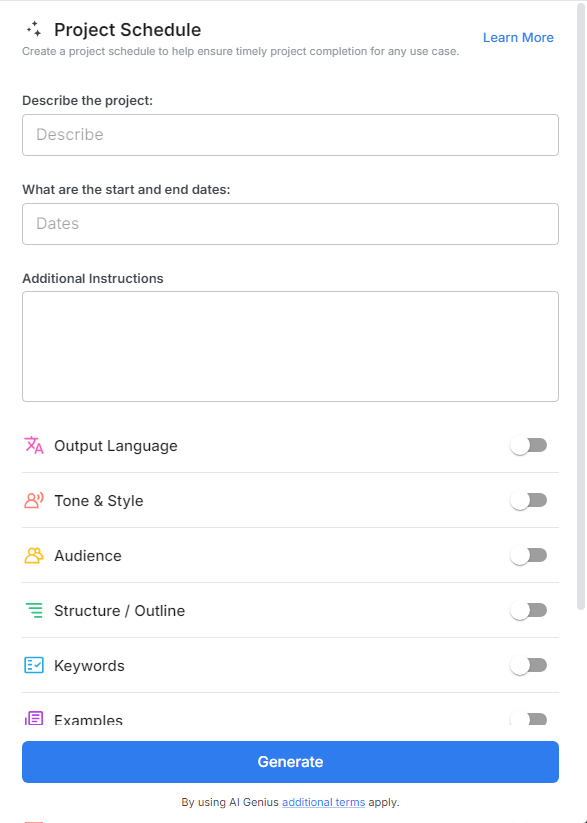
Why Use a Project Schedule?
- Time Management: Create a clear schedule that ensures all tasks and milestones are completed on time.
- Efficient Planning: Simplify the process of mapping out tasks, deadlines, and resources, saving time and reducing stress.
- Milestone Tracking: Set clear, measurable milestones to track your team’s progress and ensure key deliverables are met.
- Resource Allocation: Allocate resources efficiently, ensuring your team has everything they need to complete tasks on schedule.
- Risk Mitigation: Identify potential delays or bottlenecks in your schedule early, allowing you to adjust timelines as needed.
Why Use Bit.ai for Project Scheduling?
- Comprehensive Timeline Creation: Create detailed timelines that include milestones, deadlines, resources, and task dependencies, ensuring all project aspects are covered.
- Collaborative Planning: Share your project schedule with your team, allowing for real-time updates, feedback, and adjustments.
- Visual Timeline Tools: Include Gantt charts, task lists, and progress trackers to visually represent your project’s timeline, making it easy to understand and follow.
- Centralized Documentation: Keep all your project schedules, timelines, and updates in one place, ensuring easy access and a smooth project management experience.
- Flexible Customization: Adjust timelines, add new tasks, and modify deadlines as the project evolves, ensuring your schedule remains relevant and actionable.
How to Use Bit.ai’s Project Schedule Generator
1. Open a new document in Bit.ai.

2. Type @ on a blank line to open up the AI Writing Assistant.

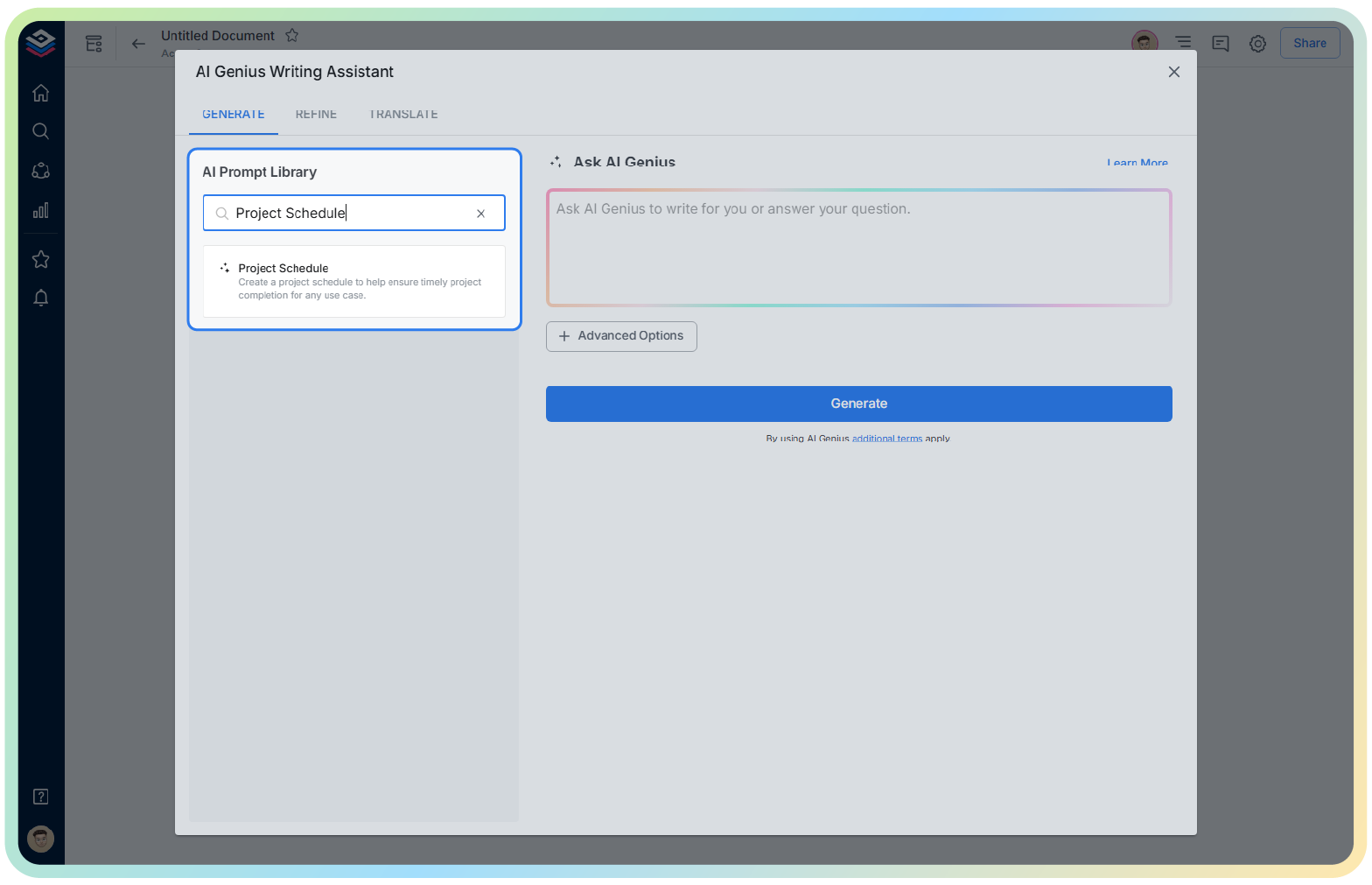
4. Fill out the quick Instagram Post Generator entry form, and Bit.ai will generate a customized post.

5. Personalize the schedule by clicking on 'Advanced Options' to add specific milestones, tasks, and deadlines.

6. Once you're done, click 'Insert,' and your project schedule will be added to your Bit document, ready to be shared with your team and stakeholders.
