AI Progress Report
Streamline Your Success, One Report at a Time
Tired of spending hours drafting progress reports that need to strike the perfect balance between detail and clarity? Writing a comprehensive yet concise progress report can feel like a balancing act, but with the right approach, it becomes effortless. Enter Bit.ai’s Progress Report—a smart, intuitive solution designed to help you create clear and detailed reports that keep your team and stakeholders informed. Say goodbye to manual formatting and endless revisions, and hello to well-organized, professional reports!
Ready to make your reporting process smoother? Let’s dive into the world of efficient progress tracking!
What is a Progress Report?
Think of it as your organizational ally! A Progress Report is a tool that helps you quickly and easily summarize project milestones, key achievements, challenges, and next steps. It eliminates the hassle of manual report writing by providing you with a streamlined structure, so you can focus on delivering great results.
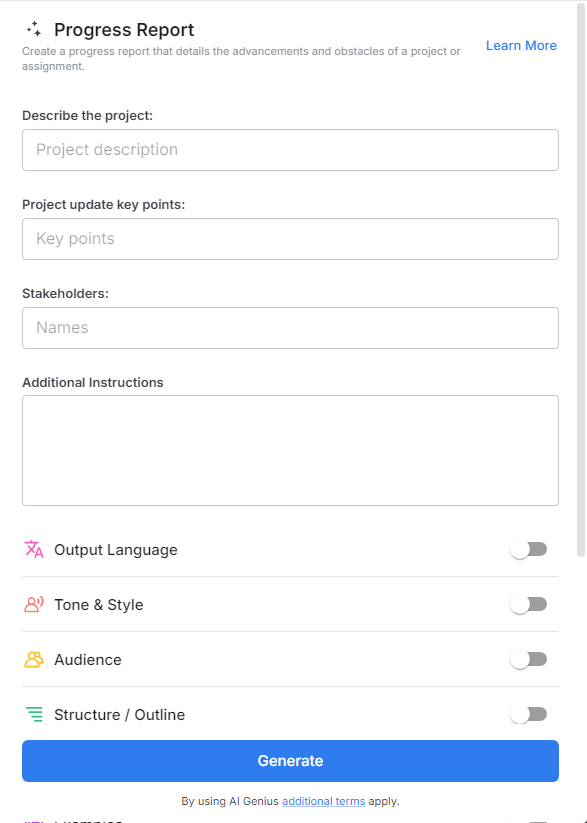
Why Use a Progress Report?
- Instant Structure: Create well-organized reports in minutes, ensuring all critical information is captured without overwhelming the reader.
- Clear Milestone Tracking: Keep your team and stakeholders informed about progress with easy-to-follow updates on what’s been accomplished and what’s next.
- Consistent Format: Produce standardized reports that maintain professionalism and make it simple to compare progress over time.
- Time-Saving Magic: Spend less time formatting and organizing, and more time focusing on moving your project forward.
- Customization: Tailor the reports to reflect your project’s specific goals, deliverables, and challenges.
Why Use Bit.ai for Progress Reporting?
- Quick Update Capture: Go from tracking progress to generating a comprehensive report in moments, making it easier to communicate updates.
- Milestone-Focused Reports: Ensure your progress report highlights key achievements and challenges, giving stakeholders a clear understanding of your project’s status.
- Professional Presentation: Enjoy neatly formatted reports that are ready to be shared with your team or external stakeholders.
- Collaboration-Friendly: Share your reports with team members for input or review, ensuring that everyone is on the same page and any missing details are covered.
- Organized Record Keeping: Keep all your reports, project plans, and related documents in one place, making it easy to track project history and performance.
How to Use Bit.ai’s Progress Report
1. Open a new document in Bit.ai.

2. Type @ on a blank line to open up the AI Writing Assistant.

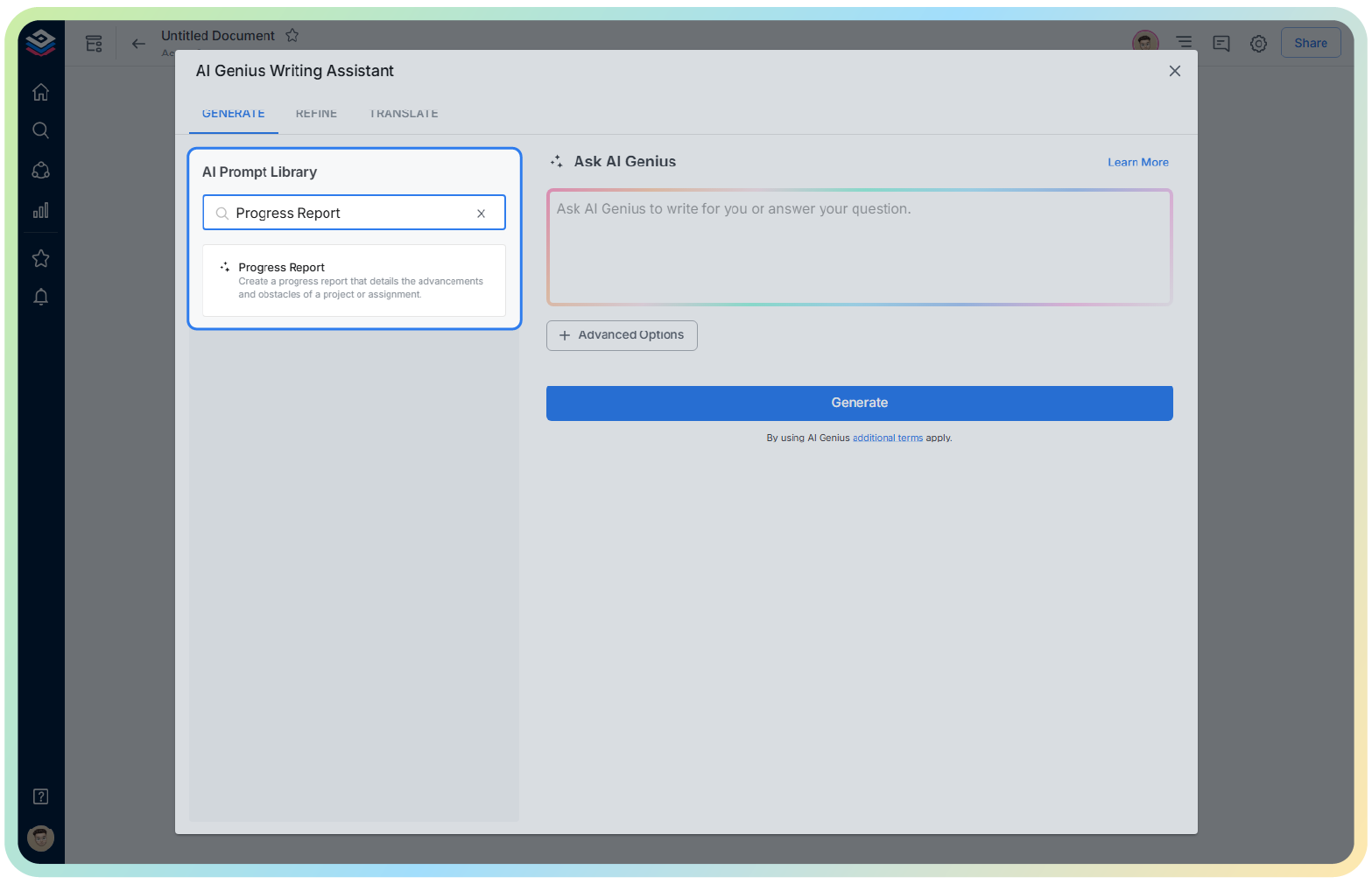
4. Fill out the quick Instagram Post Generator entry form, and Bit.ai will generate a customized post.

5. Personalize your report by clicking on 'Advanced Options' to adjust the tone, structure, or add more specific project details.

6. Once you're done, click 'Insert,' and your polished progress report will be added to your Bit document.
