AI Market Report
Unlock Business Insights with Bit.ai’s Market Report Tool
In today’s data-driven world, understanding market trends, consumer behavior, and competitive dynamics is essential for making informed business decisions. Bit.ai’s Market Report Tool helps you compile, analyze, and present valuable market data in a clear and engaging way. Whether you’re preparing for an investor pitch, evaluating market opportunities, or tracking industry shifts, Bit.ai ensures that your market reports are comprehensive, visually appealing, and easy to share.
Let’s dive into how Bit.ai’s Market Report Tool can help you stay ahead of the curve and unlock meaningful insights for your business!
What is a Market Report?
A market report is a detailed document that provides an analysis of specific industries, market trends, consumer preferences, and competitor activity. Bit.ai’s Market Report Tool allows you to gather and present data in an organized manner, offering a clear snapshot of the market landscape. Whether it’s identifying growth opportunities, analyzing competition, or forecasting future trends, a well-structured market report is a crucial asset for any business strategy.
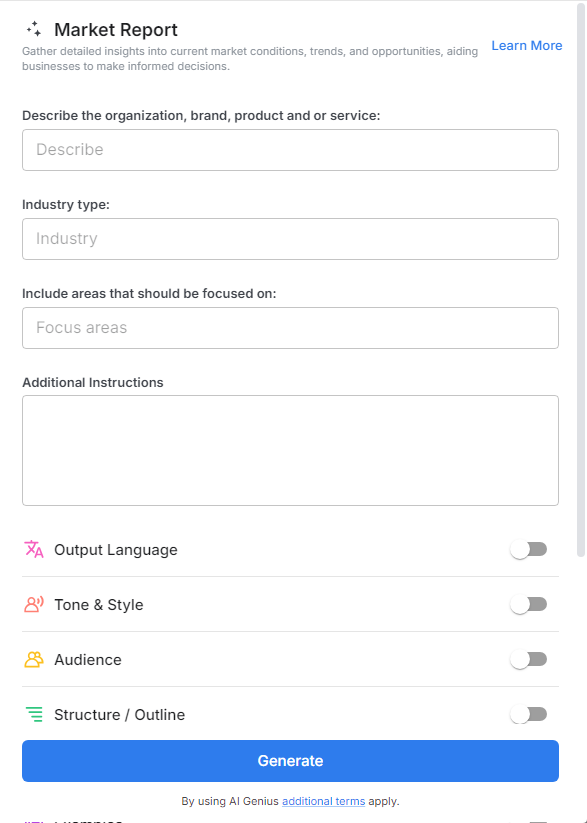
Why Use a Market Report?
- Informed Decision Making: Having a well-researched market report allows you to make strategic decisions based on real data and insights, rather than assumptions.
- Track Market Trends: Stay updated on market shifts, trends, and consumer behavior to anticipate changes in the market and adjust your business accordingly.
- Competitive Analysis: Gain a deeper understanding of your competitors’ strengths, weaknesses, and strategies to refine your own competitive positioning.
- Investor Presentations: Use market reports to present data-backed findings to investors, helping you secure funding and demonstrate the potential for growth.
- Identify Opportunities: By analyzing market data, you can spot emerging trends and potential areas for expansion.
Why Use Bit.ai for Market Reports?
With Bit.ai, creating a professional, well-organized market report is a breeze. It provides you with more than just a document editor; Bit.ai offers robust features that enhance the quality and presentation of your report. Here’s why Bit.ai is the ideal tool for creating market reports:
- Interactive Documents: Add charts, graphs, and embedded media to present data more effectively and make your report engaging and dynamic.
- Real-Time Collaboration: Collaborate with your team and stakeholders in real-time, ensuring that everyone can contribute their insights and stay up to date.
- Customizable Templates: Bit.ai offers templates designed specifically for market reports, saving you time while ensuring consistency and clarity.
- Data-Driven Insights: Easily integrate data from spreadsheets or external sources to create data-backed reports that provide deep insights into the market.
- Visual Appeal: Use Bit.ai’s design features to create visually appealing reports that are both informative and attractive to readers.
How to Use Bit.ai for Market Reports
1. Open a new document in Bit.ai.

2. Type @ on a blank line to open up the AI Writing Assistant.

3. Search Instagram Post Generator from the template search field on the left sidebar.

4. Fill out the quick Instagram Post Generator entry form, and Bit.ai will generate a customized post.

5. Personalize your package by clicking on ‘Advanced Options’ to adjust design elements, add logos, and fine-tune the messaging.

6. Once finalized, click ‘Insert’ to add the template to your Bit document and make further edits as needed.
