AI Key Messages Document
Craft Clear, Impactful Key Messages for Effective Communication
Whether you're preparing for a marketing campaign, a crisis, or a new product launch, having clear and consistent key messages is crucial for effective communication. A Key Messages Document serves as the backbone of your messaging strategy, ensuring that everyone in your organization is aligned and delivering the same message. Bit.ai’s Key Messages Document tool helps you create a well-structured and impactful set of key messages that resonate with your audience and maintain consistency across all communications.
Let’s dive into how Bit.ai can help you craft powerful key messages that will drive clarity and alignment across your organization.
What is a Key Messages Document?
A Key Messages Document is a strategic resource that outlines the most important messages your organization wants to communicate to its audience. These messages are designed to be clear, concise, and consistent across all channels and touchpoints. A well-crafted Key Messages Document helps ensure that everyone—from executives to customer support teams—speaks with one voice, delivering the same core message in all communications.
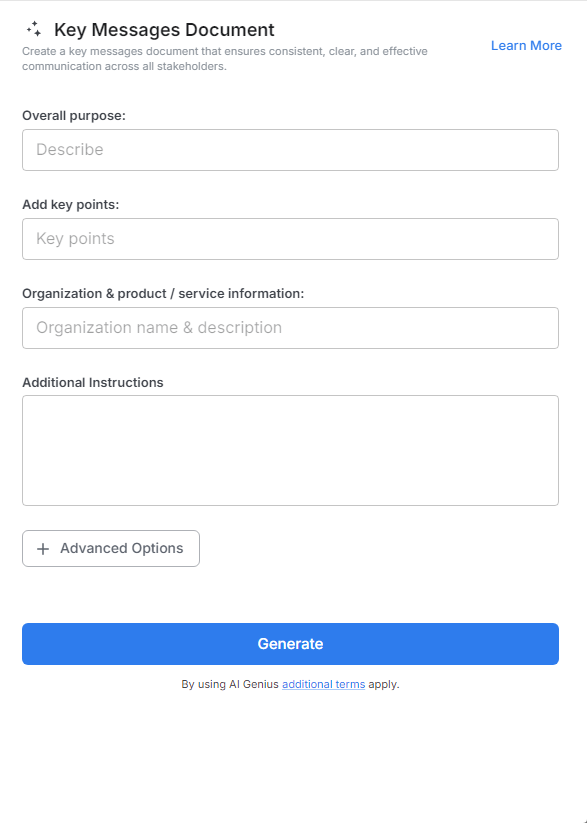
Why Use a Key Messages Document?
- Consistency Across Channels: Bit.ai helps you create key messages that can be used across various platforms and communication channels, from press releases to social media posts, ensuring that your message remains consistent.
- Time-Saving: With Bit.ai, you can quickly generate clear, concise key messages that can be used in different communication materials, saving you valuable time.
- Clarity and Focus: Bit.ai ensures that your key messages are straightforward and easy to understand, helping you avoid confusion and keep your audience’s attention focused.
- Tailored Messaging: Bit.ai allows you to customize key messages for specific audiences, ensuring that your communication is relevant and resonates with different groups, such as customers, investors, or employees.
- Collaborative Editing: Bit.ai’s real-time collaboration features allow teams to work together on developing and refining key messages, ensuring that the final document reflects the input of all stakeholders.
Why Use Bit.ai for Your Key Messages Document?
Bit.ai’s Key Messages Document tool is more than just a template—it’s a powerful resource that helps you develop effective messaging that can be used across various scenarios and audiences. Here’s why it’s the best choice for your communication strategy:
- Efficient Drafting: Bit.ai helps you generate key messages in minutes, allowing you to focus on refining and customizing them instead of starting from scratch.
- Customizable Templates: Whether you’re creating messages for a product launch, a crisis, or a new policy, Bit.ai offers flexible templates that you can easily adapt to fit your needs.
- Clear Structure: Bit.ai provides a well-organized framework for outlining key messages, ensuring that your document is easy to follow and clearly communicates your main points.
- Brand Alignment: Bit.ai’s tools ensure that the key messages you create align with your brand’s voice and values, helping to maintain consistency across all communication channels.
- Real-Time Collaboration: Work with your team to develop key messages, gather feedback, and make changes on the go with Bit.ai’s collaboration features.
How to Use Bit.ai’s Key Messages Document
1. Open a new document in Bit.ai.

2. Type @ on a blank line to open up the AI Writing Assistant.


4. Fill out the quick Instagram Post Generator entry form, and Bit.ai will generate a customized post.

5. Personalize it by clicking on 'Advanced Options' to add your unique voice or tweak the style to match your brand.

6. Once you're done, click 'Insert,' and it'll be added to your Bit document.
