AI Event Invitation Email
Crafting Invitations That Engage and Excite
An event invitation email is a formal or informal message sent to invite individuals or groups to attend a specific event, whether it's a corporate gathering, a community event, a wedding, or any other special occasion. The success of your event can depend on the quality of your invitation—how well it communicates the event’s purpose, excitement, and essential details. Crafting the perfect invitation is key to getting your invitees excited and ensuring they mark their calendars. However, creating a captivating and professional invitation email can be time-consuming.
That's where Bit.ai’s Event Invitation Email Tool comes in—designed to help you craft invitations that are both engaging and informative, without the hassle. Whether you're inviting guests to a corporate event, a celebration, or an intimate gathering, Bit.ai simplifies the process so you can focus on the content, not the formatting.
What is an Event Invitation Email?
An Event Invitation Email is a formal or casual communication sent to invite individuals to attend an upcoming event. The primary goal is to clearly invite recipients, explain what the event is, why it's important, and what they can expect. The email should provide essential details such as the event’s date, time, location, agenda, and any other necessary information, so recipients know exactly what to expect and how to respond.
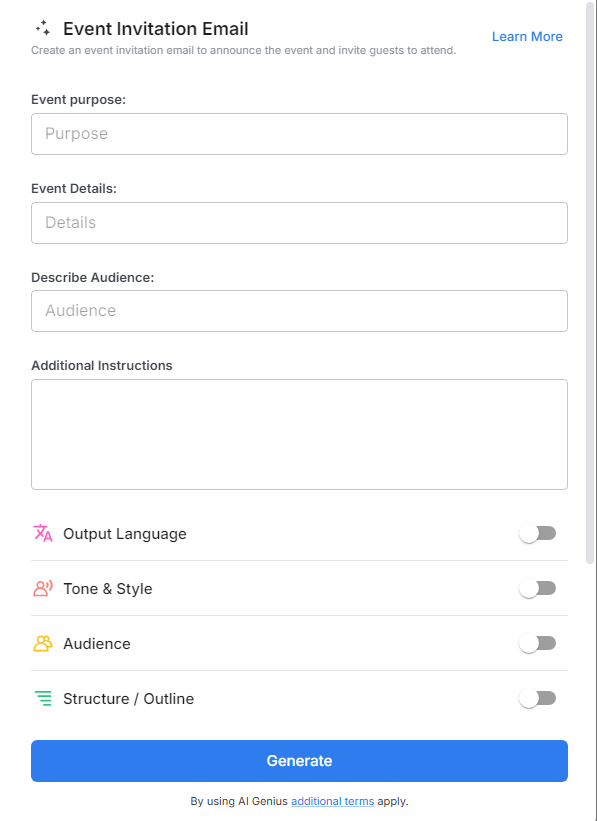
Why Use an Event Invitation Email?
- Encourages Attendance: A well-crafted invitation encourages individuals to attend and be part of the event, boosting overall participation.
- Provides Clarity: Ensures recipients have all the necessary details, such as date, time, location, and purpose, to plan accordingly.
- Sets the Tone: An engaging email sets the tone for the event, whether it’s formal, casual, or celebratory.
- Builds Excitement: Creates a sense of anticipation and excitement for the event, making it feel more engaging and worthwhile.
- Demonstrates Professionalism: A polished invitation reflects the importance of the event and ensures that it is taken seriously.
Why Use Bit.ai for Your Event Invitation Emails?
Bit.ai’s Event Invitation Email allows you to quickly and easily design visually appealing, professional, and engaging emails. Here’s why it’s the best tool for creating event invitation emails:
- Customizable Templates: Choose from a variety of pre-designed templates that match the tone and style of your event. Whether it’s a corporate seminar or a wedding, there’s a template that fits your needs.
- User-Friendly Interface: Bit.ai’s drag-and-drop functionality makes it easy to add text, images, and links—no design skills necessary.
- Real-Time Collaboration: If you need input from co-organizers or team members, Bit.ai allows for real-time editing, so you can quickly finalize the invitation.
- Personalized Touch: Easily personalize invitations by adding the recipient’s name, event-specific details, or custom graphics to make it feel more tailored.
- Event Reminders: Set up automatic reminders and follow-ups to ensure guests don’t forget the event and stay engaged.
- Efficient Distribution: Once the invitation is ready, Bit.ai lets you send it via email or download it as a PDF for distribution through other channels like social media or printed handouts.
How to Use Bit.ai’s Event Invitation Email
1. Open a new document in Bit.ai.

2. Type @ on a blank line to open up the AI Writing Assistant.


4. Fill out the quick Instagram Post Generator entry form, and Bit.ai will generate a customized post.

5. Personalize the email by clicking on 'Advanced Options' to adjust the tone, style, or content to reflect your brand's voice and the specific event.

6. Once you're done, click 'Insert,' and the event invitation email will be added to your Bit document.
