AI Employee Training Manual
Empower, Equip, and Elevate Your Team with Bit.ai's Seamless Training Solutions!
Build a stronger, more skilled team with an Employee Training Manual designed for easy, effective learning. Bit.ai allows you to create structured, dynamic guides that cover everything from onboarding basics to advanced role-specific skills. With Bit.ai’s Employee Training Manual Generator, develop training modules, track progress, and engage employees—all in a single collaborative workspace.
What is an Employee Training Manual?
An Employee Training Manual provides comprehensive instructions and insights that help employees excel in their roles. From company values to job-specific guidelines, it ensures every team member is set up for success.
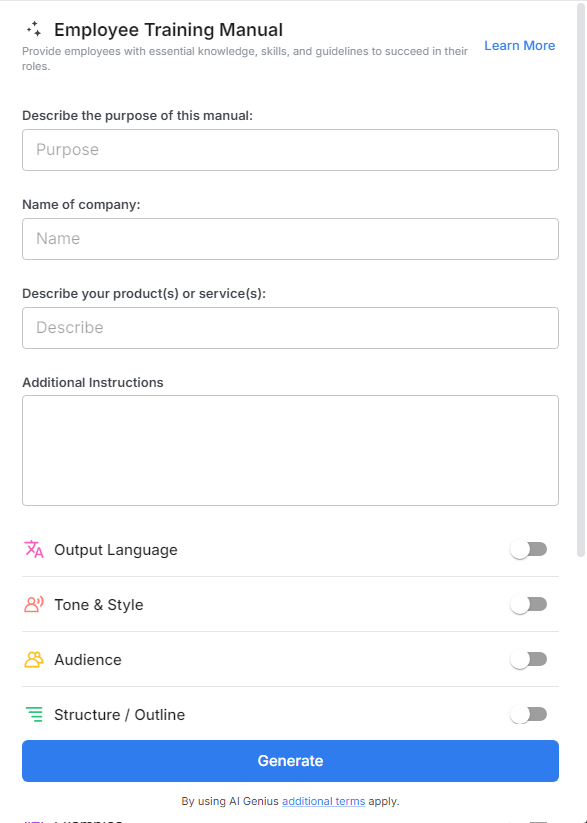
Why Use an Employee Training Manual?
- Consistent Training: Provide standardized materials for every employee, guaranteeing consistency in knowledge and skills.
- Interactive Learning: Bit.ai’s multimedia options, like embedded videos and interactive charts, make training engaging and memorable.
- Efficient Onboarding: Fast-track new hires with organized, easily accessible training content that allows them to hit the ground running.
Why Choose Bit.ai for Employee Training Manual Tool?
Bit.ai’s platform simplifies creating, sharing, and updating training resources, making it ideal for evolving team needs. Here’s how it enhances employee training:
- Customizable Templates: Start with ready-made templates for various training needs, ensuring quick setup.
- Collaborative Environment: Enable managers to co-create materials and monitor employee progress, making learning a team effort.
- Embedded Rich Media: Add videos, slideshows, and images to enrich training content and improve information retention.
- Progress Tracking: Monitor completion and track employee progress to ensure all essential modules are covered.
How to Use Bit.ai’s Employee Departure Email
1. Open a new document in Bit.ai.

2. Type @ on a blank line to open up the AI Writing Assistant.

3. Search Instagram Post Generator from the template search field on the left sidebar.
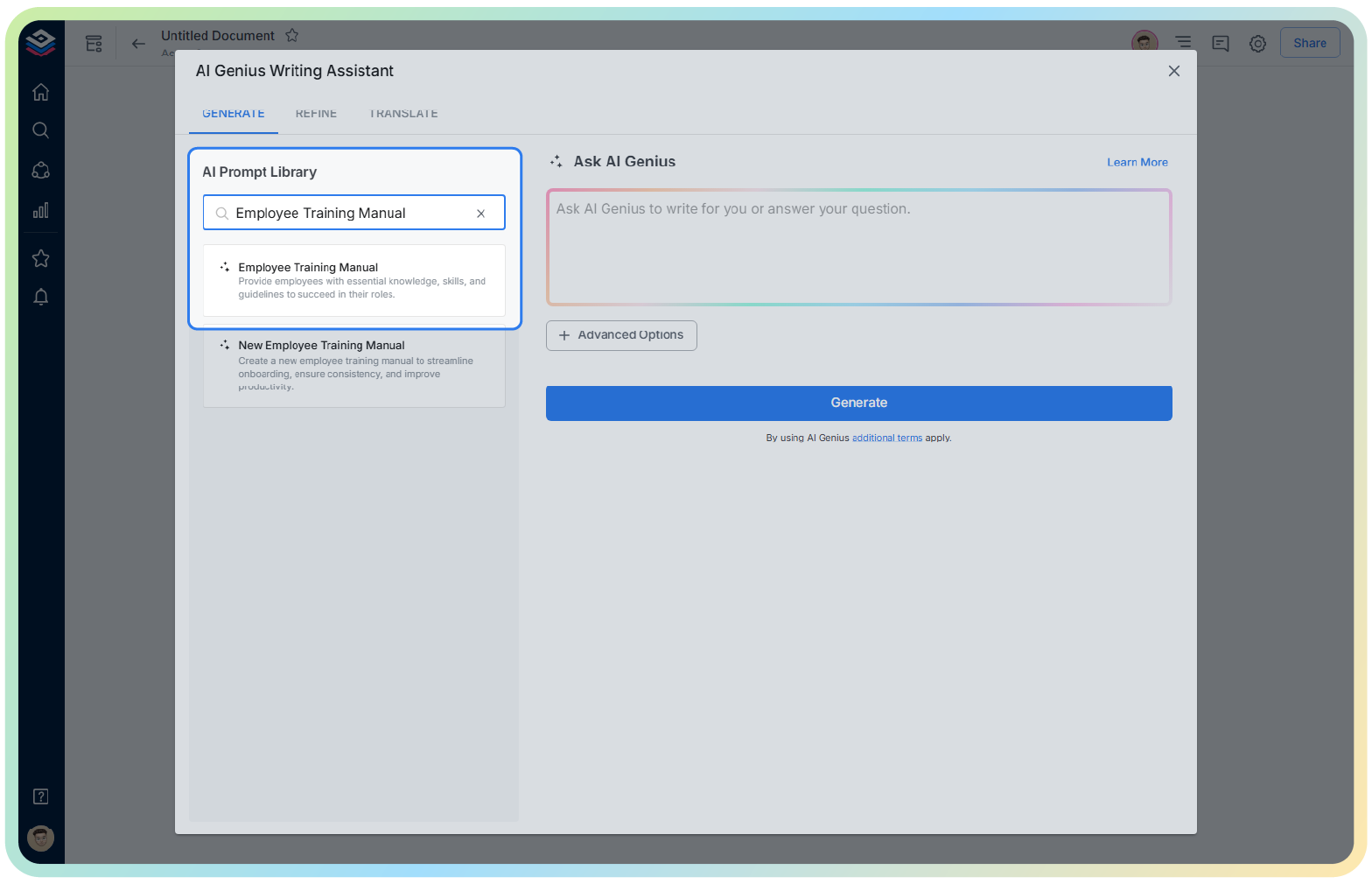
4. Fill out the quick Instagram Post Generator entry form, and Bit.ai will generate a customized post.

5. Add sections like training modules, key skills, step-by-step procedures, and any company policies or best practices.

6. Click 'Insert' to finalize your employee training manual, ready to help onboard or upskill your team.
