AI Employee Exit Checklist
Streamline Employee Offboarding in Minutes
An employee exit checklist is a crucial tool for ensuring a smooth and professional offboarding process. It helps organizations handle departures effectively, protecting company assets, maintaining compliance, and leaving a positive impression on departing employees. Bit.ai’s Employee Exit Checklist tool provides a comprehensive and customizable solution for creating efficient offboarding checklists in minutes.
Let’s explore how Bit.ai can simplify your offboarding process and help you manage employee exits seamlessly.
What is an Employee Exit Checklist?
An employee exit checklist is a structured document used during the offboarding process to ensure that all necessary steps are completed when an employee leaves an organization. It covers tasks such as returning company property, finalizing documentation, revoking access to systems, and conducting exit interviews. A well-designed exit checklist ensures no details are overlooked, protecting both the company and the departing employee.
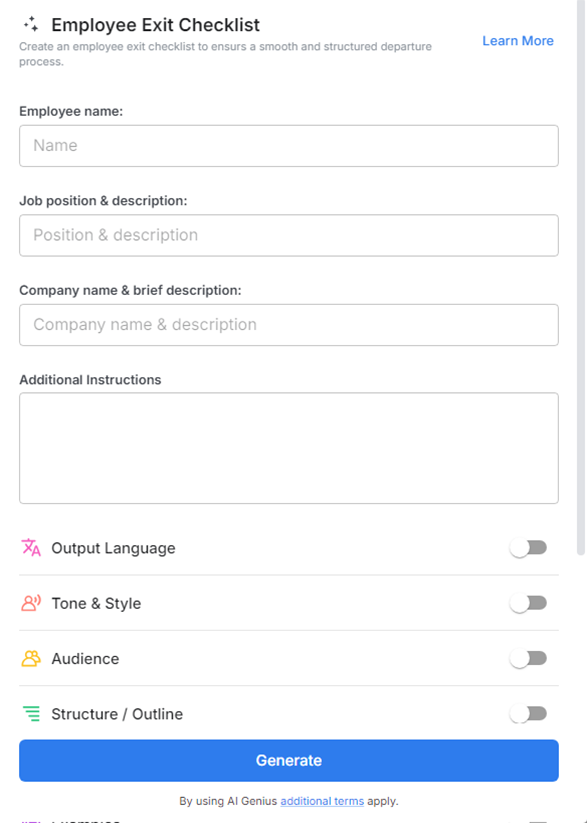
Why Use an Employee Exit Checklist?
- Ensure Compliance: Helps maintain legal and regulatory compliance by addressing tax forms, NDAs, and other necessary documentation.
- Protect Assets: Ensures that company property, such as laptops and ID cards, is returned in good condition.
- Maintain Security: Revokes system access and secures confidential information, safeguarding company data.
- Smooth Transition: Organizes tasks like knowledge transfer to minimize disruption during the transition period.
- Positive Offboarding Experience: Leaves departing employees with a professional and respectful final impression of your organization.
Why Use Bit.ai for Your Employee Exit Checklist?
Bit.ai provides an efficient and organized approach to creating detailed and professional offboarding checklists. Here’s why Bit.ai is the best tool for the job:
- Customizable Templates: Use pre-designed templates tailored for employee offboarding needs, ensuring a comprehensive checklist.
- Organized Layout: Create clear and actionable checklists with structured categories, timelines, and reminders.
- Collaboration-Friendly: Work with HR, IT, and department heads to finalize offboarding tasks seamlessly.
- Cloud-Based Access: Store checklists in the cloud for easy access and updates, ensuring you stay organized during multiple exits.
- Automation Features: Integrate with tools to automatically notify relevant teams about pending tasks.
- Employee-Centric Approach: Include personalized tasks, feedback collection, and exit interview details to ensure a smooth departure.
How to Use Bit.ai’s Employee Exit Checklist
1. Open a new document in Bit.ai.

2. Type @ on a blank line to open up the AI Writing Assistant.


4. Fill out the quick Instagram Post Generator entry form, and Bit.ai will generate a customized post.

5. Personalize the checklist with department-specific requirements or add custom fields for unique offboarding scenarios.

6. Click ‘Insert’ to add the completed checklist to your Bit document and share it with relevant teams.
