AI Case Study
Your Key to Compelling Storytelling!
Showcasing your successes and lessons learned is essential for building trust and credibility. Enter Bit.ai’s Case Study Tool! This powerful resource enables you to create detailed, engaging, and visually appealing case studies that highlight your achievements, demonstrate your expertise, and inspire potential clients—all without the usual hassle.
Ready to transform your accomplishments into captivating narratives? Let’s dive into how Bit.ai’s Case Study Tool streamlines the process and empowers you to tell your story effectively!
What is a Case Study?
Think of a case study as your storytelling canvas! It presents real-life examples of how your product or service solved a specific problem, showcasing your unique approach and the results achieved. It’s like having a spotlight on your success, drawing in potential clients and stakeholders by demonstrating your value.
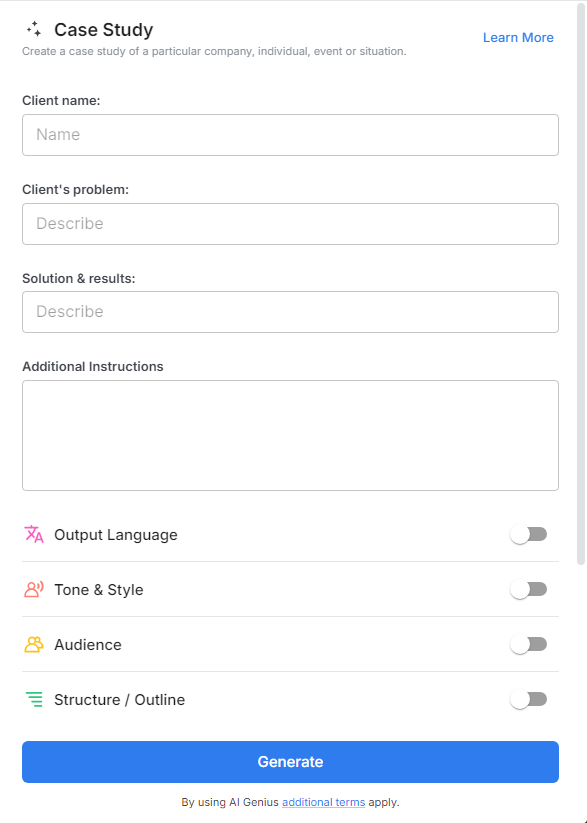
Why Use the Case Study?
- Showcases Real-World Impact: A well-crafted case study provides concrete evidence of your capabilities, showcasing how you’ve positively impacted clients and delivered results that matter.
- Builds Credibility: By presenting data, testimonials, and visuals, you enhance your organization’s credibility and establish trust with potential clients, making them more likely to choose your services.
- Facilitates Learning: Case studies highlight challenges and solutions, offering valuable insights that can guide your audience in their decision-making processes and help them learn from your experiences.
- Enhances Marketing Efforts: Share your case studies across various platforms—websites, social media, and presentations—to attract attention and generate leads, amplifying your marketing strategy.
- User-Friendly Interface: Bit.ai’s tool is designed for users of all backgrounds, making it easy to create and customize case studies without requiring advanced design or writing skills.
Why Use Bit.ai for Creating Case Studies?
Bit.ai’s Case Study Tool offers innovative features that elevate your storytelling experience. Here’s why it should be your go-to solution for developing compelling case studies:
- Structured Templates: Access a variety of professionally designed case study templates that guide you through the essential components—challenges, solutions, results, and testimonials—ensuring you cover all bases.
- Visual Enhancements: Incorporate images, infographics, and charts to illustrate your points visually, making your case studies more engaging and easier to understand for your audience.
- Collaboration Features: Involve your team in the case study development process! Bit.ai allows real-time collaboration, enabling colleagues to contribute insights, feedback, and edits seamlessly.
- Data Integration: Easily integrate data and metrics to support your narrative. Showcase statistics that highlight your impact, adding credibility to your case studies.
- Cloud-Based Accessibility: Access and update your case studies from anywhere, ensuring you always have the latest version ready for sharing with clients and stakeholders.
- Version Control: Manage different versions of your case studies easily, allowing you to track changes and ensure your audience always sees the most up-to-date information.
How to Use Bit.ai’s Case Study
1. Open a new document in Bit.ai.

2. Type @ on a blank line to open up the AI Writing Assistant.

3. Search Instagram Post Generator from the template search field on the left sidebar.

4. Fill out the quick Instagram Post Generator entry form, and Bit.ai will generate a customized post.

5. Utilize ‘Advanced Options’ to personalize the content based on your audience’s interests or your branding goals.

6. Click ‘Insert,’ and your case study will be seamlessly added to your document.
