AI Budget Report
Get the Roadmap to Financial Clarity
In a world where financial decisions shape the future, having a clear view of your budget is paramount. Enter Bit.ai’s Budget Report Tool! This essential solution allows you to create comprehensive budget reports that illuminate your financial landscape, enabling you to make informed decisions and achieve your financial goals—without the usual complexity.
Ready to take control of your finances with confidence? Let’s explore how Bit.ai’s Budget Report Tool simplifies the budgeting process and helps you optimize your financial strategy!
What is the Budget Report Tool?
Think of it as your financial compass! The Budget Report Tool helps you outline your income, expenses, and financial goals in a structured format. This tool ensures that you can quickly analyze your financial situation and track your spending, guiding you toward a more secure financial future. It’s like having a financial advisor in your pocket!
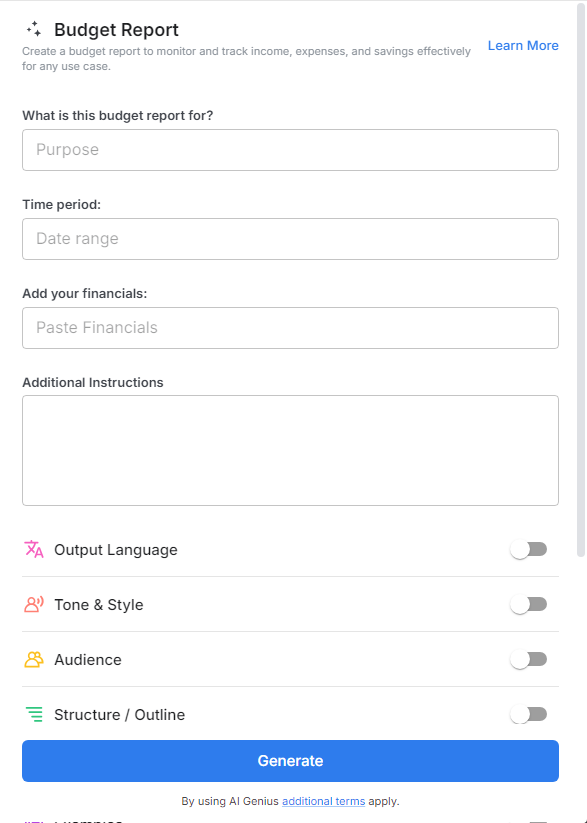
Why Use the Budget Report?
- Clarity on Financial Health: A budget report provides a clear snapshot of your financial situation, helping you understand where your money goes and where you can save.
- Promotes Accountability: By detailing your income and expenditures, a budget report holds you accountable to your financial goals, ensuring you stay on track.
- Identifies Savings Opportunities: Analyzing your spending patterns can reveal areas where you can cut back, allowing you to allocate funds toward your priorities.
- Facilitates Strategic Planning: With a budget report, you can plan for future expenses and investments, enabling better decision-making for both personal and business finances.
- User-Friendly Design: Bit.ai’s tool is designed for users of all levels, making it easy to create and customize budget reports without needing extensive financial expertise.
Why Use Bit.ai for Creating Budget Reports?
Bit.ai’s Budget Report Tool offers innovative features that enhance your budgeting experience. Here’s why it should be your go-to solution for developing effective budget reports:
- Integrated Data Sources: Seamlessly connect with various financial data sources, whether it’s bank statements, expense tracking apps, or spreadsheets, to compile all your financial insights in one place.
- Customizable Templates: With a variety of professionally designed templates, you can easily create visually appealing budget reports that align with your branding and reporting needs.
- Collaborative Features: Involve your team in the budgeting process! Bit.ai supports real-time collaboration, enabling team members to contribute insights, budget adjustments, and suggestions directly within the report.
- Visual Financial Representation: Present your financial data in engaging visuals such as graphs and charts, making it easier to communicate financial insights to stakeholders and team members.
- Data-Driven Insights: Highlight actionable insights and recommendations based on your budget analysis, empowering you to make informed decisions for better financial outcomes.
- Cloud-Based Access: Access your budget reports from anywhere, ensuring that you can review and update your finances on the go, enhancing financial agility.
How to Use Bit.ai’s Budget Report
1. Open a new document in Bit.ai.

2. Type @ on a blank line to open up the AI Writing Assistant.

3. Search Instagram Post Generator from the template search field on the left sidebar.

4. Fill out the quick Instagram Post Generator entry form, and Bit.ai will generate a customized post.

5. Utilize ‘Advanced Options’ to tailor the report based on specific financial insights or organizational objectives.

6. Click ‘Insert,’ and your budget report will be seamlessly added to your document.
