AI Board of Directors Roster
Create a Comprehensive and Professional Board Roster in Minutes
Your Board of Directors represents the core leadership of your organization, and having an organized, up-to-date roster is essential for effective communication, accountability, and transparency. Bit.ai’s Board of Directors Roster provides a quick, efficient way to list every board member along with their roles, contact details, and relevant expertise, giving you a streamlined document that keeps everyone on the same page.
Ready to build a roster that keeps your board connected and organized? Let’s dive in!
What is a Board of Directors Roster?
A Board of Directors Roster is a tool that helps you compile a clear and organized list of board members, including names, roles, contact information, committee memberships, and other relevant details. This roster serves as an accessible reference for internal communication, governance requirements, and public transparency.
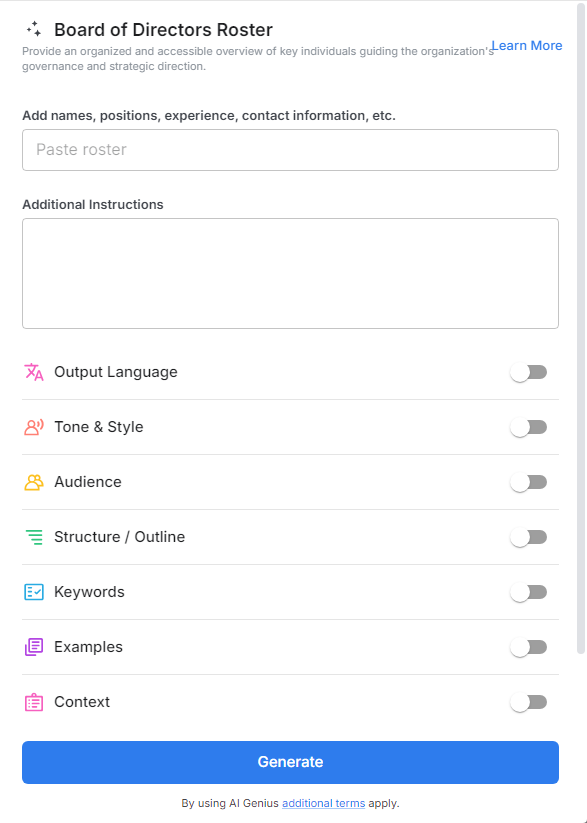
Why Use a Board of Directors Roster?
- Efficient Organization: Quickly compile all essential board member details in one document for easy access.
- Enhanced Communication: Provide up-to-date contact information for seamless communication among board members and executive staff.
- Transparent Leadership: Maintain a transparent record of board composition, aligning with governance standards.
- Role Clarity: Clearly define each board member’s roles and responsibilities, preventing overlap and ensuring accountability.
- Professional Presentation: Create a professional, structured document that can be shared internally or publicly as needed.
Why Use Bit.ai for a Board of Directors Roster?
- Customizable Templates: Bit.ai offers flexible templates to add essential details, such as bios, expertise, and contact information.
- Real-Time Updates: Ensure rosters stay current with easy, real-time edits, helping to manage any changes in board membership.
- Accessible Sharing: Share the roster securely with board members and stakeholders, making sure everyone has up-to-date information.
- Document Linking: Link board member bios, meeting minutes, and strategic plans to create a connected leadership document.
- Organized Layout: Bit.ai’s layout allows you to organize board details clearly and professionally, ensuring a polished final document.
How to Use Bit.ai’s Board Meeting Minutes
1. Open a new document in Bit.ai.

2. Type @ on a blank line to open up the AI Writing Assistant.


4. Fill out the quick Instagram Post Generator entry form, and Bit.ai will generate a customized post.

5. Customize with code examples and usage scenarios to demonstrate the API’s functionality.

6. Click 'Insert' to finalize your API documentation and make it accessible to your development team and external users.
